Make the jump to get stuck in, if the length of this first post is anything to go by you'll need to get reading now if you are to stand any chance of finishing before the next part is up...
Initial impressions
I realise how silly this sounds, but the Note is big. Really big. That was the only thing that ran through my mind the first time I held the Note in my hand, I'd go so far as to say the realisation was quite arresting. Now before you go thanking me for being captain obvious, I just want to be clear: obviously I knew the Note was going to be big. Did that prepare me for the reality? Not really. After a only a few hours of using it my Galaxy S II now feels like a tiny toy. If you've ever toyed with a Galaxy S II, held by many to be the largest usable handset out there, then you'll know that's saying something.
 |
| Reader: meet Godzilla |
Interestingly I went out shortly after getting the Note powered up to collect my a new desktop computer, and quite accidentally got to gather a number of first impressions at the store. One of the security guards saw me playing with the S-Pen and asked what it was, I told him it was a phone and he was off like a shot gathering up nearly everyone who worked at the store. You know that scene in The Matrix where Mouse runs out and says "Morpheus is fightning Neo!" and everyone comes running? It was like that. I've never ever had a phone inspire that kind of reaction. Now I'll grant you that I was in a store where everyone has an interest in electronics, but still I struggle to see many others drawing a crowd like that.
What were their reactions? Frankly I was surprised at how uniformly positive they were, only one person ventured it was "too big" to be used as a phone, and everyone else was just mesmerized by the screen and wowed by stylus. Yes, you read that right. People liked the stylus. I guess the bottom line out of all of that is that if you have the confidence to carry this big slab o'phone around with you, you'll attract attention. By analogy it's a bit like wearing a pair of very boldly framed glasses right? It says something about you, it declares "I'm OK with how I look, and I could care less if you don't like it". With that in mind I'm going to say ignore every other reviewers advice to take calls via bluetooth. If you're packing a Note and a call comes in hold your head up high, put the Note against your head, and don't look down for anyone.
...and if you missed my video unboxing and size comparison to the Galaxy S II, you can catch up with my live and unedited first impressions below.
Design
It's a slab. How much can you really say about a slab? Well, as it happens I can probably say a great deal. Let's see...
If you've seen or held a Galaxy S II you'll have a fair idea about what to expect here, it's cut from the same design cloth, only larger. Much larger.
 |
| The rear casing this time around sports another textured back like the SGSII, unlike the SGSII this one manages not to look so cheap, while actually offering a bit more grip into the bargain! |
Naturally there are various compromises here, and for the most part they're the same as those that also affected the Galaxy S II. The flexible rear casing makes a return, but fortunately we now know from the experience of the SGSII that it's perfectly durable, and it's only in those infrequent moments where you have to peel it off that you shudder at how flimsy it feels. There is the rear-ward facing mono speaker, and it's still not ideal from the point of view of projecting sound when watching video. Even worse, in the case of the Note it outputs a slightly quieter and tinnier sound compared to the Galaxy S II, which runs counter to expectations in a larger and heavier device. The lack of a companion speaker for stereo sound is also more keenly felt here, since the Note is actually large enough to get some benefit from sound separation.
 |
| Non-hotswappable SIM and micro SD card slots. Joy. |
Naturally a dedicated hardware camera shutter key is lacking, it's absence has now become a very highly conserved aspect of the Samsung design ethic. I guess I have become increasingly accustomed to it really, because although I'd certainly rather it were there, it's absence hasn't really raised hackles for me this time around. Expectations are key I suppose.
...and finally on the inside we now have SIM and micro SD card slots that are not hot-swappable.
Build quality and ergonomics
 |
| The return of the flexi-casing! |
The Galaxy S II and HTC Sensation are two examples that spring to mind to make the point. The Galaxy S II build materials are disappointing plastics, like we see here with the Note, but it's durable. There are no moving parts or creaks, and as we saw recently on YouTube, it holds up to drops and knocks better than an iPhone 4S which is made from much nicer materials. In other words its build quality is good. Contrast this with the HTC Sensation, which is made from great materials with metal and high quality soft-touch plastics, but has a more suspect build quality with the 'sleeve' design causing creaks, dust accumulation under the screen, and volume rockers that break (of course not every Sensation is afflicted by these, but it's sporadic failure rate is higher than I've observed from other high-end handsets). Now obviously I want a handset with both, but if it's a matter of choosing I'll take build quality, thank you very much.
With that lecture behind us, what do we get with the Note? Well we do get more plastics from Samsung, but here everything feels less cheap than the in the case of the SGSII; the materials feel like more than the sum of their parts if you will. I think that the additional weight of the Note helps to foster that impression too, since very light devices somewhat inescapably tend to feel cheaper in the hand. The build quality itself seems very good, certainly up to the standard of the Galaxy S II and possibly better.
 |
| On the left th S-Pen at home in it's slot, no need to feel insecure - it's a good fit and the S-Pen won't fall out, on the right the multi-purpose charging/USB/ USB OTG/MHL connection port |
Well, more or less as well as could be expected I think. The obvious things to try and get right are a small bezel, slim waistline, and a reasonably light weight. Check, check, and check. Is it enough? Not at all. The device is still too large to comfortably use one-handed for people with normal hands, and while it'll fit in many pockets, hipster-jeans fans are out of luck.
For myself, a self-confessed plus-size gadget fan, I certainly I found it difficult to handle initially. Activities like reaching across the Note with my thumb to hit the capacitive Back button, or the right hand-edge of the display for example took some adjusting to. I am getting used to it though, and I can pretty confidently say already that the size of the Note will not be a barrier to me using it as my daily driver. My partner on the other hand couldn't reach across more than about a third of the width of the screen with her thumb, so it's not even remotely a viable option for her.
Bottom line: all of Samsung's efforts to mitigate the size of the device are not going to be enough to make you change your mind about the Note if your first gut reaction was "too big for me". If however you were sitting on the fence then they could well make all the difference - get out there and try one one on for size!
 |
 | |
|
My 'pocketability' demo video is now up at YouTube, thought it probably belonged here:
The Screen
As mentioned earlier the display is of the Super AMOLED variety, measuring 5.3 inches, and sporting a massive 1280x800 pixel resolution (equating to a DPI of around 285). It has all the usual display characteristics we've come to expect from Super AMOLED displays - infinite blacks, amazing contrast ratio, near perfect viewing angles, and super saturated colours (which may or may not not be a plus, depending on your point of view, fortunately like the SGSII there are options in Settings --> Display --> Screen mode to alter the colour temperature a bit).
Now before I get into some nitpicking, let me allay your worst fears: no, the pentile matrix does not ruin the Note's display. The display is fantastic, OK?
Now you can breath again lets move on.
The display really is fantastic, but of course it's not perfect - the pentile matrix does have a small impact. If you bring the phone right up to your face and carefully inspect fine text, you will see the tell-tale hatching/feathering pattern making the text slightly indistinct. Will you notice it in regular use? Maybe. Now that I've gone to such lengths to key my vision into it I glimpse it occasionally in general use, but even so it's so much less noticeable than on the original Galaxy S and hasn't (yet) rankled.
I can also detect a bit of colour banding present, but I have to look hard for it (my vision is very tolerant of banding, so I don't tend to notice it unless I go searching for it). It's less than you can see on the Galaxy S II, so I'm not fussed about it, but of course if you are sensitive to the presence of banding then you'll need to get some 'eyes-on' time with a Note before committing.
It's the middle of the night here, and for the life of me I just cannot capture any pictures that illustrate this well in these lighting conditions (and that's with a camera that can do macro shots at a distance of 1cm). Rest assured these will be added to the post sometime tomorrow once I have some better light to wok with. I guess it's a positive that it's so hard to capture effectively, right?
Speed and synthetic benchmarks
Hopefully everyone reading this is up to speed on benchmarks; they are less important than how the phone performs in actual use, and additionally some of them actually aren't even particularly good (Quadrant, I'm looking at you). Despite their relative lack of real-world usefulness you all love them anyways, and so help us, so do we.
What I'm going to do here is run the Note through a number of benchmarks, and then give my early impressions for how the device is in terms of responsiveness; the benchmarks in context as it were.
So, here are the benchmarks, and a few words on how we rate their usefulness:
Quadrant
OK, I'll understand if you're a little confused here. I've barely paused for breath after maligning this ubiquitous benchmark, and now I'm leading the benchmarks with it?! Please understand that this coming first is in no way intended to be an endorsement. Quadrant is one of the worst benchmarks in terms of it's relationship to actual use, and if it weren't for the fact that so many of you are hopelessly enthralled by it, I wouldn't be reporting it here at all.
Think of this quadrant as one of your last fixes before the intervention comes: after the current round of device reviews (remember we also have the Razr and the Nexus coming to us this month) you will no longer see quadrant benchmarks reported in our reviews. I think most of you are realising that you need to give up the Quadrant anyways, you just need a little help packing it in once and for all. Right?
Regardless of what you think of Quadrant, the Note secured a good score, so there are no shortage of bragging rights for those of you who know people who still think it matters.
CF-Bench
Here is the first of the benchmarks we have some regard for here at AndroidNZ - Chainfire bench. CF-Bench for me probably has the biggest bearing on actual use, and for that reason alone stands above most others. As you can see from the screen the Note is no slouch here, edging out the Galaxy S II by a small margin presumably on the basis of it's faster dual cores. As we'll see later though, the fact that the Note scores higher than the SGSII here does raise some questions about CF-Bench's validity in terms of generalisability to actual use, but we'll come to that in due course.
Smartbench 2011
Smartbench is one of the better benchmarks out there in terms of it's results having some relationship to the reality of using your device, unfortunately it's clearly not ready for HD screens yet - it doesn't scale properly or give you results.
Vellamo
Vellamo is a browser benchmark software made by Qualcomm. The Note scored reasonably well here, as you can see by some of the scores that flank it. If you factor in the fact that it's rendering almost three times as many pixels as most of the others around it, I think the result is good.
Sunspider
This is another browser benchmark, and the results for the Note here are nothing short of stunning. With it's score of 1549ms it bests the iPhone 4S at 2200 by a fair margin, and destroys the SGSII which runs at around 3727. One can only wonder how much better browsing benchmarks will be when the Note upgrades to Ice Cream Sandwich, which is reputed to bring sizeable improvements to the stock Android browser.
What I'm going to do here is run the Note through a number of benchmarks, and then give my early impressions for how the device is in terms of responsiveness; the benchmarks in context as it were.
So, here are the benchmarks, and a few words on how we rate their usefulness:
Quadrant
OK, I'll understand if you're a little confused here. I've barely paused for breath after maligning this ubiquitous benchmark, and now I'm leading the benchmarks with it?! Please understand that this coming first is in no way intended to be an endorsement. Quadrant is one of the worst benchmarks in terms of it's relationship to actual use, and if it weren't for the fact that so many of you are hopelessly enthralled by it, I wouldn't be reporting it here at all.
Think of this quadrant as one of your last fixes before the intervention comes: after the current round of device reviews (remember we also have the Razr and the Nexus coming to us this month) you will no longer see quadrant benchmarks reported in our reviews. I think most of you are realising that you need to give up the Quadrant anyways, you just need a little help packing it in once and for all. Right?
Regardless of what you think of Quadrant, the Note secured a good score, so there are no shortage of bragging rights for those of you who know people who still think it matters.
 |
| Annotating stuff on the Note is not getting old! |
CF-Bench
Here is the first of the benchmarks we have some regard for here at AndroidNZ - Chainfire bench. CF-Bench for me probably has the biggest bearing on actual use, and for that reason alone stands above most others. As you can see from the screen the Note is no slouch here, edging out the Galaxy S II by a small margin presumably on the basis of it's faster dual cores. As we'll see later though, the fact that the Note scores higher than the SGSII here does raise some questions about CF-Bench's validity in terms of generalisability to actual use, but we'll come to that in due course.
Smartbench 2011
Smartbench is one of the better benchmarks out there in terms of it's results having some relationship to the reality of using your device, unfortunately it's clearly not ready for HD screens yet - it doesn't scale properly or give you results.
 |
| Annotating your shame, the worst way to be outed! |
Vellamo
Vellamo is a browser benchmark software made by Qualcomm. The Note scored reasonably well here, as you can see by some of the scores that flank it. If you factor in the fact that it's rendering almost three times as many pixels as most of the others around it, I think the result is good.
Sunspider
This is another browser benchmark, and the results for the Note here are nothing short of stunning. With it's score of 1549ms it bests the iPhone 4S at 2200 by a fair margin, and destroys the SGSII which runs at around 3727. One can only wonder how much better browsing benchmarks will be when the Note upgrades to Ice Cream Sandwich, which is reputed to bring sizeable improvements to the stock Android browser.
Browsermark
Another browser benchmark here, one that's a particular favourite of AndroidNZ editor Nick (apologies for leaving this out initially, thanks for the reminder!). The Note stock browser does quite well here, but if you look at Galaxy S II Browsermark results you'll see them at around the 90K mark. Why the difference? Mostly the relative resolutions I would say. If you do the math based on their relative pixel counts and CPU speeds, then the numbers seem to go toward confirming that speculation, but I'll readily admit I'm well out of my depth when it comes to really working through that kind of technical analysis. If you re-run the test in Opera Mobile you get a healthier result at around 55K. When you factor in the convenience of the extra screen size and resolution I don't think anyone will be disappointed with the browsing experience.
Nenamark 2
A graphics benchmark. In the screenshot below you can see my Galaxy S II's score on the bottom (I restored Nenamark from Titanium Backup so my SGSII data is still there), and the inferior score attained by the Note above that. Again, when you consider the numbers of pixels each is pushing I don't think the Note's result is anything to be sneered at. Apart from Shadowgun on the SGSII with 16x multi-sample anti-aliasing applied via Chainfire 3D, I haven't found anything that really stretches the Mali at all, so I don't think Note owners will find any particular cause for complaint with the GPU in the note.
Actual use
So for the most part the Note performed well in benchmarks, but now for the million dollar question - does that translate to the user experience? Not quite.
 |
| Not only does the phone recognise the card, it works faultlessly with it - every glorious GB! |
The first thing many will be wondering is whether performance will degrade yet further, since the device is new, and may not be getting subjected to a full load of activity. I think I can realistically allay that fear a bit even at this stage. Since I've already Rooted the Note (guide and video here in case you missed it) I've already restored all my Galaxy S II apps and their data, copied across nearly all my internal SD data from my Galaxy S II and installed my nearly-full 64GB micro SDXC card (which works perfectly, in case you were wondering). On top of that the Galaxy S II did not exhibit slowdowns with use, a notable problem with it's forebear, and that also goes toward reassuring me that the Note will fare well over time. Naturally I'll comment more on this as the review evolves over successive parts in the coming couple of weeks, so we'll know for sure fairly soon either way.
With that out of the way lets talk about these little hitches, and the context from which that criticism arises. Basically everyone I've seen levelling this criticism at the Note has come to the Note having previously been a Galaxy S II user. Having been a Galaxy S II user since it's release, I'm in the same boat. The Galaxy S II is the current yardstick of fluidity in the Android realm, and if you've been lucky enough to be using one for any length of time, it will have spoilt most other 'Droids for you.
Basically, while the Note is perfectly zippy in it's own right, it certainly doesn't match the SGSII. It's not that it falls very far short mind you, just that you will note the difference from time to time (that was an unintentional Note pun there, it's no less egregious for lacking forethought however, so I'll pledge to try and keep them to a minimum as we proceed). I presume that's largely because of the additional pixels that the Note display possesses, but it may also have something to do with the comparatively high RAM usage in the Note. I'm not quite sure why this one uses so much more RAM at baseline that the Galaxy S II, but I would think having additional always-on services like the S-Pen is exacting a toll.
Summary
Here is the sad part of the piece, at least as far as this author is concerned; the conclusion. The reason it's sad? Because I know that after all that, all you really want is a sound-bite to encapsulate everything.
Being the verbose man that I am, this is the closest I can get to some sound bites:
- The Note is big. Really big. I like 'em large (minds out of the gutter lads), but even for me the Note takes some getting used to. My advice has to be to get some hands-on with one before taking the plunge.
- The build materials are Samsung's usual forgettable plastics, but they're more than the sum of their parts here - when the back cover is in place the materials feel good, and do manage to exude some of the sense of luxury that owners usually want when they're shelling out this kind of money.
- The build quality seems very good.
- The screen is good, really good, even in spite of the use of pentile matrix. If you peer at the display at an abnormally close range you will see the hatching pattern characteristic of pentile screens, but for most people in normal use I don't really think this will be an issue (that said some people won't be able to stop noticing once their eyes have fastened to the hatching once, so I'd still recommend getting an 'eyes-on' the device to be absolutely sure that pentile matrix won't become irksome).
- It benchmark's well, and in general use feels really good too, but it can't (yet) match the fluidity of the Galaxy S II, but then that's hardly surprising when the Galaxy S II only has to drive about 37.5% of the number of pixels that the Note is managing
- As per usual I try to nitpick at everything, because I think that's what potential buyers need, so for the sake of clarity I do need to say that despite the criticisms I've levelled at the Note here I do feel overwhelmingly good about the handset right at this moment in time (will the honeymoon last?)
 |
| Somebody pinch me, I think I said nice things about a stylus |
Alright, that's all you get for today. I'm not entirely sure what will be next up, while I'd like to cover the Note's GPS in the next piece, I think I need more time out driving to really give you the kind of quality write-up that you deserve (and likely won't get anywhere else). Perhaps I'll give you a detailed look at the S-Pen and some of the productivity cred of the device, since I've honestly been surprised how much I'm using and enjoying the S-Pen so far. If you'd said to me 3 years ago that I'd be saying nice things about a stylus I'd have said you were insane, and yet here I am, all back to the future and feeling positive about it...
If I missed out your favourite benchmark that-you-just-simply-must-have-or-you-will-die, please drop me a line in the comments section below. Similarly, if I neglected to cover something you feel you really need to know in order to make a decision about purchasing the Note, let me know just how remiss I've been in your commentary (of course if you just want to say nice things about the first part of the review please feel free to help yourself also).







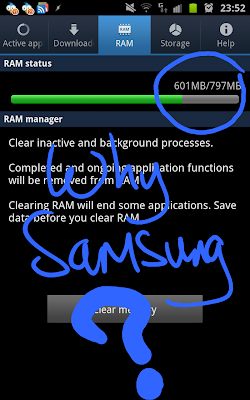
You'll be astonished at the speed of lock and accuracy of the GPS when you test it as it uses the American GPS satellites and the Russian GLONASS ones concurrently. Here in Europe I am regularly getting lock on 16 satellites a a first fix of two seconds or so!
ReplyDeleteNice review - looking forward to more.
Sorry if this is a dupe - first one didn't appear for some reason.
How is the audio output through the headphone jack? I listen to a lot of music through my phone, so that'd be a big factor for me.
ReplyDeleteGreat review btw. Thanks for all the detail!
Fantastic review! I really appreciated the in-depth nature and the objectivity!
ReplyDeleteI apologize if you've covered this elsewhere: Will the MHL do a full mirror of the screen apps and all, or is it just for certain tasks like movies and games? Also is it true that the MHL allows the phone to charge while it's connected to an HDMI port?
Would like commentary on the onboard speaker. Is it acceptably loud for speakerphone or music/podcast playing? Does your hand accidentally cover the speaker when holding it?
ReplyDeleteCan you benchmark using Browsermark? I find it to be more accurate of browser fluidity than Sunspider.
ReplyDeleteAlso maybe GLBench 2 to get a clear picture of 3D performance at that res.
@Techguy: I know right, it's awesome. I just need a few more trips for mytracks data etc.
ReplyDelete@Anon1: MHL is full mirroring - check out from 5:53 onwards in our Root video, it shows me running Shadowgun from the Note on an HD external monitor.
@Anon2: Will be covering that in the media section, I think it's loud enough for those things even though it's quieter than the S2.
@Nick: Doh! I knew there was another benchmark I was meaning to do, will add it shortly.
Great first part of the review. I'm always interested in what's next and while aren't looking for my next phone at the moment, being really happy with the SGS II, it's good to know what's out there.
ReplyDeleteGreat review can you tell me if that is a custom lock screen if so what and the wall paper too? Being trying to get one today (launch day in UK) but very hard to find anyone with stock on a contract will have to wait a bit I think :-(
ReplyDeleteSuperb review. I look forward to future updates.
ReplyDeleteWith the Note it was love at first sight, but I've actually gone off the boil in the last couple of days. My S2 is still a force to be reckoned with.
Who knows, the Note might run a bit quicker with Ice Cream Sandwich, but it's stuck with Gingerbread for another 4 or 5 months.
Very informative review, probably the most objective one I've read so far on the web. Thanks a lot!
ReplyDelete@DazGsy: thanks for your kind words. I think we'll see ICS well before that unofficially, should be a lot smoother with hardware acceleration through the UI.
ReplyDelete@Ovidiu: Thanks for your feedback also, nice to be appreciated.
@Henrick: as always thanks for your support, I'd buy you a beer if you were here in Auckland. I'll need to check on that wallpaper, because I just grabbed one from the gallery when I started the SGSII for the review (regular wallpaper was on the SD, so lost when I transferred it to the Note). Will get back to you on that one. The Launcher is of course LauncherPro+ with a nice custom icon set.
ReplyDeleteExcellent review! I have been waiting for this phablet since I gave away my Evo last May! Almost settled for the SGSII, then the Nexus, but when I heard about the imminent release of this beast, I knew I could wait a few more weeks for it to be released on Verizon or T-Mobile, or even the evil AT&T!
ReplyDeleteGreat review. What lock screen / launcher are you using NZtechfreak ?
ReplyDelete@Anon: Widgetlocker, LauncherPro+
ReplyDeleteHi,
ReplyDeleteCan you tell us about the voice call quality on Galaxy Note?
Some said the voice quality is very bad as a phone. Is that true?
the best honest review i have read so far on the note. thanks and keep it up please. i cant wait until this beast comes across the pond.
ReplyDelete@NZtechfreak: I live in Auckland and my Note is currently in transit from the UK. It would be awesome to try yours out if you're free during the week!
ReplyDelete@Anonymous: Call quality has been fantastic so far, no problems whatsoever for me.
ReplyDelete@Norm: Thanks for your feedback, I have read lots of Note reviews and virtually all of them were fairly rubbish I have to say - those people could have (and probably did) write them after like half a days use. Nowhere near critical enough to really inform consumers what they're spending their hard-earned on. BTW, you do realise this is only like part one of five or so?
@Logan: When does yours arrive, I'm pretty flat tack here so might be hard to catch up with you :(
@NZtechfreak: Dunno, just ordered it the other day so probably best-case scenario is Mon. 15th, what with Customs duty and all that.
ReplyDelete@NZ... mate whats the battery backup like? heard in some reviews that its bad...
ReplyDelete@DrAnkit: battery life seems awesome to me - as in best in class - are you referring to the CNET review I heard other people discussing in reference to poor battery life? CNET are not to be trusted for phone reviews as far as I'm concerned.
ReplyDelete@NZtechfreak: Hi dude, I am from HWZ Singapore. You commented that you observed color banding on the Galaxy Note. Could you post some macro shots? Like yourself I noticed color banding on the Galaxy Note but it is the demo/prototype. Wonder the production units may have the same defect. Thanks in advance!
ReplyDeleteI went to try out today myself and noted that the camera is slow (doesn't snap pics instantaneously like iPhone) and there is a one sec lag after I press the button to the camera snapping the pic.
ReplyDeleteI also noted that the screen orientation takes 5 seconds to change orientation. Did your set have these same flaws or are they only in the test sets?
@ym901s: I will be uploading those shots soon, it's on my to-do list
ReplyDelete@norteklaser: I'm covering the camera later, I find it's capture speed is not as good as the Galaxy S II with that shot-to-shot time. Definitely doesn't take 5s to change screen orientation though, sounds like an issue with the unit you tried.
@NZtechfreak - thanks for the response! I will test the actual set when I actually buy then, to make sure the orientation is better than the prototype set!
ReplyDeleteCurious, even though you've rooted your Note, it's still using a large amount of baseline RAM. Doesn't rooting it prevent startup programs like the S-Pen's apps from running in the background? Thanks for the great review.
ReplyDeleteHow's the battery life??
ReplyDeleteThe first rule of review club is you don't ask about battery life. But seriously it is very good actually, I will discuss in more depth later - battery life reviews should not be rushed.
ReplyDeleteRE: RAM - Root does nothing to RAM consumption in and of itself, however, since I have Root, if I wanted I could freeze some of those running services to free RAM.
Hi, I noticed that when you overscroll with the Galaxy Note (browser, settings, etc.), a blue glow appears, indicating that you're already over the edge of what you're viewing. Is there a way to make it a bounce effect instead of the blue glow? Like in SGS2 or iPhones.
ReplyDeleteWow! Superb Review, i like your review. Very nice, it does give me an insight of how this device affects me in terms of the size. This is really important :D. Many thanks for this wonderful review, i would like to see more.
ReplyDeletefantastic..........
ReplyDeleteReally an unbiased n complete review...
Gud job done.
Hey spectacular review, look forward to your future musings - just confirming, and probably my last hurdle to fully justifying my purchase given that I'm all about the size and space - your 64Gb memory card was recognized without any tweaking although the original spec detail advertises only 32Gb expandable memory?
ReplyDelete