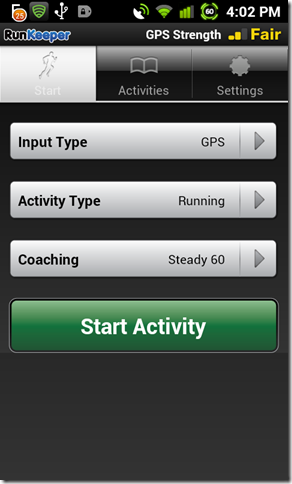
As you can see, the application is pretty bland. But for all that, it's got some rather cool features.
Before we get into those goodies let me explain how I review these workout applications. I've reviewed the Cardio Trainer and Endomondo applications and all including RunKeeper are compared to data collected on my Garmin 310XT watch. Fair is fair, they are all subjected to a bike and run session which I then compare to the Garmin. And in case you're mildly interested, I import the Garmin *.FIT file into SportTracks. Now that we've established the way in which I rate my findings, lets get on with it.
Like Endomondo, RunKeeper is a social/community application. You can log into the website and check out what others are doing and motivate them through messages. You can choose to share your activities and maps publically, or with a select group called StreetTeam (of which you define), or keep it all private. Same goes for your personal information, like weight. Yeah, I'm not showing that tid-bit (haha!). You can select to automatically post your saved activity to RunKeeper Live, Twitter and Facebook.
 |
| But, like Endomondo, you don't have to! |
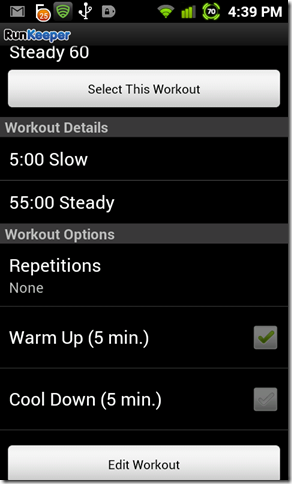 Cheering squad aside, there are other functions that help motivate you too. First I set up Workout. Here is where you can enter the stages (intervals) of your workout. I created a Steady 60. My run was for 60 minutes. I selected a warm up of 5 minutes, and then a steady pace for the remaining 55 minutes.
Cheering squad aside, there are other functions that help motivate you too. First I set up Workout. Here is where you can enter the stages (intervals) of your workout. I created a Steady 60. My run was for 60 minutes. I selected a warm up of 5 minutes, and then a steady pace for the remaining 55 minutes.I was taken by surprise when I set out this morning on my run. As I got into things I heard a voice. A woman was giving me information as I reached the 5 minute mark completing my warm up phase. I wasn't prepared for someone giving me feedback and hadn't taken my headphones so I had to strain to hear her. Again at 10 minutes more feedback was spoken to me. I realised it was more than saying 10 minutes of a 60 minute workout and wanted to hear more. After 20 minutes I got fed up and pressed the volume button hoping the next words of wisdom would be more beneficial to me. Except the 20 minute read out was the last one. I'm not sure if there are settings for the phones buttons which trigger different things starting/stopping but it made me think that I'd somehow disabled all future communication from the "voice".
 So the skinny on the run. You can see what RunKeeper recorded. What my Garmin recorded was – time: 59:01 (I did start RunKeeper marginally before I hit the start button on the Garmin), distance: 8.93km, average pace: 6:37min/k and calories burnt: 482. That's a reasonable difference in calories. I'm not sure yet what all the white bars are for. And even though there was a difference in the recording of the distance, the map itself seems to be on the money. So the run was pretty good. I was happy with how accurate the map was. Of course the other measurements leave a little to be desired. But hey, if I had to send my Garmin off for service, I'd be comfortable using this application, with a little grain of salt.
So the skinny on the run. You can see what RunKeeper recorded. What my Garmin recorded was – time: 59:01 (I did start RunKeeper marginally before I hit the start button on the Garmin), distance: 8.93km, average pace: 6:37min/k and calories burnt: 482. That's a reasonable difference in calories. I'm not sure yet what all the white bars are for. And even though there was a difference in the recording of the distance, the map itself seems to be on the money. So the run was pretty good. I was happy with how accurate the map was. Of course the other measurements leave a little to be desired. But hey, if I had to send my Garmin off for service, I'd be comfortable using this application, with a little grain of salt.One last word on the app settings for the run. You have to choose the types of steps when recreating a workout. I wanted a "warm up" step. I had to choose from the predefined types. My "warm up" therefore was selected as slow.
Now to the ride. This is the first time I've had a hill ride at a time where I'm doing a review. I'm not sure if that means anything special. It's just that now we can see some elevation information. My ride started out on the flat, then it's up, up, up for several kilometres. I'm very thankful that so far none of the apps have been capable of recording my real fitness. You don't hear the puffing and panting as I slowly grind my way up the hill. And for that matter, so far none of the apps I've reviewed have included heart rate (HR) information. Though most are capable via Bluetooth, and RunKeeper is no exception. You can record HR information also.
This time I'll show you the information from RunKeeper's website. As you can see, RunKeeper does a pretty tidy job of recording elevation information too. And like other apps before, you can move your mouse over the graph and the pop up will advise the details of the training at that point in time. And to show the puffing and panting was worth it, yes I climbed almost 300 metres. And no, I didn't come hurtling down. I'm a nana on the descents, and it's windy, with a drop off to my left.
Enough of the excuses.
I really liked RunKeeper. It did almost everything that I wanted in an application. The website is easy to use, the social aspect is there if you want it. The graphics are crisp and the data recording is close enough you could safely rely on it. The phone app has a good number of customisation settings you can apply to make the screens display the details that are most meaningful to you.
Some useful features I found were:
- Delay countdown – this means you can choose a time to delay the recording. This gives you time to stuff the phone into your cycle jacket
- Auto Pause – which is nice if you find yourself stopping at any time (traffic lights, coffee, to help the elderly across the road)
- Posting the activity to Twitter, Facebook or RunKeeper Live
- Profile settings about you as an athlete
- Audio cues (the nice lady giving you useful info)
- Units
One last word on the "motivation", I've received a number of emails from RunKeeper cheering me on, advising on updates to the application and offering help. Pretty involved friendly bunch out there helping you get the most out of using RunKeeper. It's nice to hear from them, even if they are automated emails.
This app gets the thumbs up from me too.
Go forth and download. It's definitely worth your time to try out. Besides, if it's not your cup of tea, what have you got to lose (apart from a few pounds)?
If you're a RunKeeper fan and see some omission I've made with the functionality that I've described please let us know in the comments.

No comments:
Post a Comment