You might recall that Samsung's flagship device of last year was lambasted for serious GPS issues - here is what I had to say of these previously at the Clove Blog: "You see, the first Galaxy S had problems with its GPS, rather large problems as it happens. While it could get a lock in an adequate timeframe, albeit slower than nearly every GPS-enabled handset I’ve owned since the N95, it just couldn’t hold it well enough to be relied upon. As a consequence, navigation was a rather painful experience at times. This was particularly evident in areas with densely packed and winding streets – your position would jump from street to neighbouring street continuously, triggering route recalculations each time. The result? Garbage voice guidance, confusion, frustration. Trying to do GPS-based tasks like sports-tracking, or geocaching that require even more accuracy? Forget about it."
When I reviewed the Galaxy S II earlier this year for the Clove Blog, questions regarding it's GPS performance were far and away the most prominent question in the minds of prospective buyers. With the Galaxy S II things were a definite improvement, and for navigation at least I adjudicated it adequate for most users needs. Not exactly a ringing endorsement is it? Certainly the S II's GPS performance was not enough in the minds of many to cast the spectre of the Galaxy S's dreadful GPS firmly into the past.
So then, is the Note the device that will finally put paid to Samsung's GPS shame, or will it yet again draw the ire of buyers? Answers after the break...
 |
| Can the Galaxy Note reproduce this kind of accuracy regularly??? |
INTRODUCTORY NOTES ON GPS
When I reviewed the GPS unit in the Galaxy S II for Clove Technologies I wrote a little primer on GPS covering some of the basics of the technology. I thought that might not be a bad thing to include here - if you're familiar with the basics of GPS technology by all means skip ahead a little to get the goods on the Note's GPS performance - otherwise read on and heed the words of the ghost of blogging past:
"Firstly, let’s have a quick education session on GPS tracking. You need to know that civilian GPS units are restricted compared to their military counterparts. While a military GPS can place itself within a foot, a civilian unit’s maximum accuracy is around 3 metres. There are a few other things that have a bearing on GPS performance that you need to be aware of too – needing a clear view to the sky, atmospheric conditions, and the presence of tall buildings or trees near the unit. Indoors, on overcast days, or when surrounded by tall buildings or trees, GPS performance is degraded."
Since I wrote that, a couple of things have happened with GPS that are also worth a brief explanation. The first of these is inclusion for support of GLONASS in newer handsets, the iPhone 4S and Note being the first to bring this feature. GLONASS stands for Globalnaya navigatsionnaya sputnikovaya sistema or Global Navigation Satellite System. Basically GLONASS is the Russian version of America's worldwide Global Positioning System, or GPS as you're no doubt accustomed to calling it. The GLONASS satellite network has 24 satellites servicing the globe, and although that networks civilian positioning accuracy is generally slightly less than the accuracy provided by the GPS network of satellites, it is more accurate at higher latitudes (North and South). Given that handsets like the Note will be integrating the information from both positioning networks, you can probably appreciate this is a great addition to satellite position for phones.
When I reviewed the GPS unit in the Galaxy S II for Clove Technologies I wrote a little primer on GPS covering some of the basics of the technology. I thought that might not be a bad thing to include here - if you're familiar with the basics of GPS technology by all means skip ahead a little to get the goods on the Note's GPS performance - otherwise read on and heed the words of the ghost of blogging past:
"Firstly, let’s have a quick education session on GPS tracking. You need to know that civilian GPS units are restricted compared to their military counterparts. While a military GPS can place itself within a foot, a civilian unit’s maximum accuracy is around 3 metres. There are a few other things that have a bearing on GPS performance that you need to be aware of too – needing a clear view to the sky, atmospheric conditions, and the presence of tall buildings or trees near the unit. Indoors, on overcast days, or when surrounded by tall buildings or trees, GPS performance is degraded."
 |
| My what big satellite numbers you have... |
GLONASS isn't the only new thing at the Note's disposal though; it will also be integrating information from an on-board barometer to give faster and more stable positioning locks.
So, that all sounds great right, but how is it in real life?
INITIAL LOCKSPEED
In terms of lock speed the Note is unrivalled. Lock times are consistently between 2-4 seconds, virtually irrespective of weather conditions and other variables that matter for lesser phones. I usually have A-GPS enabled, which uses cell tower position data to speed lock times, using a small amount of cellular data in the process, but even with A-GPS off the lock times are still very good - better than I've ever seen before in a cellphone.
LOCK STRENGTH
Initial lock speed is all well and good, but it's the quality of the lock that really tells you whether a GPS sensor is up to snuff.
In brief: it is.
For those who want to know more, here is the full disclosure:
For starters you can see a few illustrative pictures scattered throughout this review taken from Google's MyTracks app. Additionally, I also have many full tracks available for you to pore over in fine detail, and most of them have notes about the weather conditions too. In order to view them, you need to copy the following links into Google Maps in your browser and enter them into the search bar there:
http://db.tt/RZzQ7n6d
http://db.tt/M0R1F8Sb
http://db.tt/APYSyFkE
http://db.tt/QkwUxpkd
http://db.tt/xFYdtuSI
http://db.tt/htMagvFM
http://db.tt/iyF2HjyS
http://db.tt/rgoaNHDG
http://db.tt/gyQB2K6M
http://db.tt/8cfmYA3z
http://db.tt/QJIkvp3Q
http://db.tt/pdW77eLB
http://db.tt/8icA2OFm
http://db.tt/ovT8zny7
http://db.tt/qwQjQKDw
http://db.tt/p8k0DTCI
http://db.tt/CEnZDmWZ
http://db.tt/pmhuqMic
http://db.tt/4e9F7Mht
http://db.tt/oVvrNhpz
http://db.tt/nJDYXGfv
http://db.tt/ZmG7sovO
In terms of context, it’s worth noting a few things about the tracks. The phone is sitting under the windshield in its car mount, it has a good clear view to the sky in that position (you can see exactly where in the video below). Also, in their favour, is the relative lack of tall structures surrounding the routes shown. The tracks were mostly taken with an overcast sky – that just happens to be what May has served me up over here so far. There are other things you can’t know unless you were in the car with me – that corner I swung wide on because a car was parked close, that corner where I cut the apex because I’m a bad man and didn’t slow down for the corner, and so forth.
If you look at them in Google Maps in the map view, and then in satellite view, you will often notice slight discrepancy between the positions of roads. I have no idea if one of them is more accurate than the other, however I can tell you that some of the satellite imagery is quite old. For example, the corner of Bader Drive and McKenzie street is shown in several North-bound trips - in all of them I appear to be swinging wide and driving on the pavement for a while - I’m actually on the road (believe it, or not). The tracking is fine, it's just that the road was widened a while back. Newsflash: Google Maps is not perfect.
VIDEO DEMO OF GPS IN ACTION
As I did previously with the Galaxy S II, I made a video to demonstrate the GPS prowess of the Note:
If you’re worried that I used Root privileges to use apps like FasterFix to cheat the GPS test, let me put your mind at ease; besides having an insecure kernel to allow Rooting, my Galaxy Note is completely stock. All I’ve done with Root privileges is restore apps with Titanium Backup (seriously, my Battleheart save data is too precious, I would hate [and love!] to have to go through that game again!), and install ShootMe to facilitate the screencasting. There is no trickery or sleight of hand going on here.
[Brief aside: There are two text-to-speech engines in the SGSII – Samsung TTS and Pico TTS. The Samsung TTS has a much more pleasant and less robotic voice than the stock engine. Worth noting that if you enable it you will lose the reading of street names in Google Navigation. There are also some other TTS engines and voices available in the Android Market - the quality of some of them is truly excellent. More info here, look for SVOX]
NETWORK & WIFI RECEPTION
I spend a bit of time agonising over this segment of the review. One part of me wanted to use lots of apps and benchmarks to illustrate the various signal strengths of the Note, and the other part just wanted to talk about the actual user experience, rather than get bogged down in more benchmarks whose relationship to actual use is questionable. In the end the latter notion won out, so what follows is simply my subjective experience of the Note's reception quality.
I'm quite open to the possibility I've made the wrong call here, so please do drop me a line in the comments section if there are some measures of signal strength that you feel are worth reporting on. In the final piece of the review I'll be doing a segment on addendums/errata/errors and omissions to wrap the review up tidily, so rest assured I will do my level best to give you the answers you need.
Firstly, lets tackle WiFi. My completely unscientific test for WiFi signal strength is whether I can use WiFi in my bedroom, which is about 8m from the households router, with 3 walls interspersed in the space between them (for reference the router is Wireless-G, rather than an N-spec router). I've tested in these conditions quite a lot - when my Tasker-based alarm profile fires each morning I dismiss it by pulling the USB charging cable out, Tasker then turns on Screen Filter and opens my RSS reader, and I read and browse for 15-20minutes before getting up (hello morning paper delivery!) The connection is rock solid and speeds are representative for my home network, so I can't see any issues here. Furthermore I haven't (yet) seen any posts decrying the WiFi in places like XDA, where people are anything but shy about venting their frustrations. If you're planning on using WiFi in more adverse conditions than those described here your mileage may vary, but I think for the majority of users this test is vigorous enough.
Network data reception is identical to my Galaxy S II, which is to say it is fine, but on a personal level I was hoping for more. You see, I have the misfortune of living in an area with relatively poor coverage for Vodafone NZ. 3G is very patchy at home, a problem exacerbated by living in a brick building (Vodafone's 3G broadcast frequencies don't penetrate buildings nearly as well as Telecom's 850Mhz), and virtually non-existent at work. These aren't problems from the Note's side of things of course, but just go to show that it's worth thinking about the relative network coverages in the areas you expect to be using your device. Fortunately the Note, like the Galaxy S II before it, is a quad-band enabled 3G phone supporting the 850, 900, 1900 and 2100Mhz broadcast frequencies, so you shouldn't be particularly limited in terms of which network to run with.
TELEPHONY
I guess I’m an early adopter in most things techonological, and possibly nothing illustrates that quite as well as the fact that telephony makes up a stark minority of my mobile usage. Bearing that in mind it’s not difficult to leap to the realisation that I’m not the best person to give you advice on this area. That said, I’m going to give my opinion anyway, just without any fanfare or pretense that my opinion is at all authoritative on this.
In relation to call quality, the Note is fine for me. It seems virtually identical to my Galaxy S II in this regard, only the incoming call quality is a bit better in terms of volume and clarity, whereas callers have suggested the outgoing call quality may be marginally worse than the Galaxy S II. This is one of those subjective areas that is hard to really advise people on however, particularly when I note a minority of users having results that are strongly conflicting with my own. Those users are complaining of serious issues in call quality, the majority of us are not able to reproduce these problems, so I wonder whether there is a sporadic hardware problem here of the kind that afflicts all handsets.
In terms of the UI and accessibility of telephony features the Note is just fine, although it's a shame they didn't re-work these a little to take advantage of the screen real-estate in portrait view as they did for the calendar app. Using Widgetlocker I can jump straight from the lockscreen to contacts, bring up the contact I want by just pressing the corresponding letter from the alphabet that runs in a strip down the right side of the screen, and then swipe left-right or right-left over their name in the list to call or text them respectively. Alternately you can invoke the dialler and start typing their name, it will progressively narrow the number of matching contacts until you have the one you’re after. Either option is quick and direct, which is just how I like it in those rare moments where I actually use my phone to call someone. One thing existing users of the Galaxy S and Galaxy S II might like to know is that you can now exclude SMS records from the Call Logs if you so desire, it's never particularly bothered me, but seems to be an issue that has raised a fair amount of noise at various user forums around the net.
Of course this is Android, so if the stock TouchWiz dialler/contacts list/SMS interface aren’t to your liking you can just change them to something else. At present I'm using Handcent for SMS duties, having frozen the stock SMS app in Titanium Backup to fix the screen-wake problem in the stock app (since the SGSII has the same issue I believe Samsung think this is a feature, not a bug, but I'm afraid users will beg to differ). Go-SMS also has a stellar reputation if Handcent isn't for you. I haven't replaced the stock dialler at this stage, however there are a number of replacement contacts management apps around. I briefly toyed with contapps and was impressed with it's Gingerbread-esque theme and deep social network integration, and I've also had RocketDial Pro come highly recommended from someone with a massive contact list that needed better organisation than the stock app offers.
CONCLUSION
So, here we are at the end of another section, and I expect you'll be wanting your bite-sized summation:
...and that's a wrap for today, up next I'll be looking at the S-pen, and then we're onto the run to the finish line just in time for the Galaxy Nexus to come (it's been delayed until the 23rd, if you missed that news).
LOCK STRENGTH
Initial lock speed is all well and good, but it's the quality of the lock that really tells you whether a GPS sensor is up to snuff.
In brief: it is.
For those who want to know more, here is the full disclosure:
For starters you can see a few illustrative pictures scattered throughout this review taken from Google's MyTracks app. Additionally, I also have many full tracks available for you to pore over in fine detail, and most of them have notes about the weather conditions too. In order to view them, you need to copy the following links into Google Maps in your browser and enter them into the search bar there:
http://db.tt/RZzQ7n6d
http://db.tt/M0R1F8Sb
http://db.tt/APYSyFkE
http://db.tt/QkwUxpkd
http://db.tt/xFYdtuSI
http://db.tt/htMagvFM
http://db.tt/iyF2HjyS
http://db.tt/rgoaNHDG
http://db.tt/gyQB2K6M
http://db.tt/8cfmYA3z
http://db.tt/QJIkvp3Q
http://db.tt/pdW77eLB
http://db.tt/8icA2OFm
http://db.tt/ovT8zny7
http://db.tt/qwQjQKDw
http://db.tt/p8k0DTCI
http://db.tt/CEnZDmWZ
http://db.tt/pmhuqMic
http://db.tt/4e9F7Mht
http://db.tt/oVvrNhpz
http://db.tt/nJDYXGfv
http://db.tt/ZmG7sovO
In terms of context, it’s worth noting a few things about the tracks. The phone is sitting under the windshield in its car mount, it has a good clear view to the sky in that position (you can see exactly where in the video below). Also, in their favour, is the relative lack of tall structures surrounding the routes shown. The tracks were mostly taken with an overcast sky – that just happens to be what May has served me up over here so far. There are other things you can’t know unless you were in the car with me – that corner I swung wide on because a car was parked close, that corner where I cut the apex because I’m a bad man and didn’t slow down for the corner, and so forth.
 | |
|
VIDEO DEMO OF GPS IN ACTION
As I did previously with the Galaxy S II, I made a video to demonstrate the GPS prowess of the Note:
If you’re worried that I used Root privileges to use apps like FasterFix to cheat the GPS test, let me put your mind at ease; besides having an insecure kernel to allow Rooting, my Galaxy Note is completely stock. All I’ve done with Root privileges is restore apps with Titanium Backup (seriously, my Battleheart save data is too precious, I would hate [and love!] to have to go through that game again!), and install ShootMe to facilitate the screencasting. There is no trickery or sleight of hand going on here.
[Brief aside: There are two text-to-speech engines in the SGSII – Samsung TTS and Pico TTS. The Samsung TTS has a much more pleasant and less robotic voice than the stock engine. Worth noting that if you enable it you will lose the reading of street names in Google Navigation. There are also some other TTS engines and voices available in the Android Market - the quality of some of them is truly excellent. More info here, look for SVOX]
NETWORK & WIFI RECEPTION
 |
| I got >1000kB/s straight after this, best speed I've ever had on Vodafone |
I'm quite open to the possibility I've made the wrong call here, so please do drop me a line in the comments section if there are some measures of signal strength that you feel are worth reporting on. In the final piece of the review I'll be doing a segment on addendums/errata/errors and omissions to wrap the review up tidily, so rest assured I will do my level best to give you the answers you need.
Firstly, lets tackle WiFi. My completely unscientific test for WiFi signal strength is whether I can use WiFi in my bedroom, which is about 8m from the households router, with 3 walls interspersed in the space between them (for reference the router is Wireless-G, rather than an N-spec router). I've tested in these conditions quite a lot - when my Tasker-based alarm profile fires each morning I dismiss it by pulling the USB charging cable out, Tasker then turns on Screen Filter and opens my RSS reader, and I read and browse for 15-20minutes before getting up (hello morning paper delivery!) The connection is rock solid and speeds are representative for my home network, so I can't see any issues here. Furthermore I haven't (yet) seen any posts decrying the WiFi in places like XDA, where people are anything but shy about venting their frustrations. If you're planning on using WiFi in more adverse conditions than those described here your mileage may vary, but I think for the majority of users this test is vigorous enough.
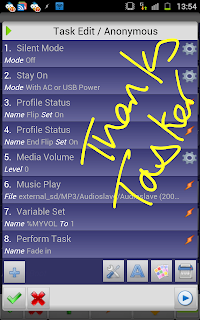 |
| Tasker is a truly excellent Android app - don't let the learning curve peturb you! In 2.3.x you'll need to have Root and copy Tasker to system apps directory in order for it to turn on GPS! |
TELEPHONY
I guess I’m an early adopter in most things techonological, and possibly nothing illustrates that quite as well as the fact that telephony makes up a stark minority of my mobile usage. Bearing that in mind it’s not difficult to leap to the realisation that I’m not the best person to give you advice on this area. That said, I’m going to give my opinion anyway, just without any fanfare or pretense that my opinion is at all authoritative on this.
 |
| OK, so I'm still a little annotation-happy |
In relation to call quality, the Note is fine for me. It seems virtually identical to my Galaxy S II in this regard, only the incoming call quality is a bit better in terms of volume and clarity, whereas callers have suggested the outgoing call quality may be marginally worse than the Galaxy S II. This is one of those subjective areas that is hard to really advise people on however, particularly when I note a minority of users having results that are strongly conflicting with my own. Those users are complaining of serious issues in call quality, the majority of us are not able to reproduce these problems, so I wonder whether there is a sporadic hardware problem here of the kind that afflicts all handsets.
 |
| I guess we're waiting for ICS to get better res contact pics... |
Of course this is Android, so if the stock TouchWiz dialler/contacts list/SMS interface aren’t to your liking you can just change them to something else. At present I'm using Handcent for SMS duties, having frozen the stock SMS app in Titanium Backup to fix the screen-wake problem in the stock app (since the SGSII has the same issue I believe Samsung think this is a feature, not a bug, but I'm afraid users will beg to differ). Go-SMS also has a stellar reputation if Handcent isn't for you. I haven't replaced the stock dialler at this stage, however there are a number of replacement contacts management apps around. I briefly toyed with contapps and was impressed with it's Gingerbread-esque theme and deep social network integration, and I've also had RocketDial Pro come highly recommended from someone with a massive contact list that needed better organisation than the stock app offers.
 |
| Contapps is an attractive and functional alternative to the stock contacts and dialler apps |
CONCLUSION
So, here we are at the end of another section, and I expect you'll be wanting your bite-sized summation:
- The Galaxy Note has the best GPS I've ever experienced on a mobile, the inclusion of GLONASS and barometer support and the mammoth screen raise it above all it's contemporaries. To be perfectly honest I think the Note is the first handset to really usher in the impending end of standalone GPS navigation units, it is that good. Naturally standalone units will have continued relevance for things like aviation and maritime uses, but you have to wonder how numbered their days are there too...
- WiFi reception has no issues
- Network data reception is fine, but not better than handsets that precede the Note
- Call quality, at least from where I'm sitting with the Note plastered to the side of my head, is fine. Marginally better inbound, but marginally worse outbound, than the Galaxy S II as a point of reference. Some users are having very poor experiences though, and at present the cause remains unknown, so unfortunately I have to equivocate a little here and say your mileage may vary
- The telephony-related software in the Note hasn't changed particularly from the incarnation seen in the Galaxy S II, it was adequate then and remains adequate now, but you can't help but feel they could have optimised things a bit for the display - particularly when viewed in landscape
...and that's a wrap for today, up next I'll be looking at the S-pen, and then we're onto the run to the finish line just in time for the Galaxy Nexus to come (it's been delayed until the 23rd, if you missed that news).


Any Speedtests to show the mobile data speed?
ReplyDeleteI don't know why I'm indulging your benchmark addiction here, since this tells you more about the network than the Note, but I added one just for you anyway. Wish I had taken a screen grab straight after that one - got over 1000kB/s at my parents place in Hamilton (they switched on a new tower recently, I used to get ~100kB/s there).
ReplyDeleteSweet review, as always. I'm new to android and there are few things that piss me off beyond imagination. One of them is the fact that when I'm listening to music on my custom headphones and I have an incoming phone call, the (phone) microphone is not activated. I can hear the caller but they can't hear me. I woud have to use a set with built in microphone which I don't want to do. Is there a way around it? Cheers
ReplyDeleteThanks for the note reviews, I got mine for 5 days now. all sweet. But since this part is about network stuff, I want to add something about the note's wireless: it does not turn off when the phone screen is off, Resulting huge battery drain. I don't know if this is Samsung thing or not as I have been using a telecom LG optimus one for a few months and it doesn't have that problem.
ReplyDeleteYeah, same problem here but I followed someone's advice from xda developeres and installed green power. It seems to be doing it's job and now when the phone is in sleep mode it actually puts the wifi in sleep as well. Try it it out.
ReplyDeleteAmazing review! Thanks a lot. I would buy the note for drawing, sketching when on the go. Therefore I would love to know if the pressure sensitive pen is working in sketchbook pro? Could you test that in your next review? That would be awesome!
ReplyDeleteThanks for the tip about Green Power, I had read that but not had a chance to try it out yet
ReplyDeleteI will test with Sketchbook Pro, thanks for the recommendation - currently trying lots of apps with the S-Pen!
I don't understand why you'd want to put the wifi to sleep when the screen is off. Wifi uses less power than 3G from what I understand. Any insight?
ReplyDelete@Daniel: I've always found WiFi uses less power than 3G, agreed on that point. The problem isn't the WiFi itself per se, it's the fact that when WiFi is connected the phone doesn't sleep properly (it should when the screen is off, even though WiFi remains connected). It's the non-sleeping increase in CPU cycles that is having the impacts on battery.
ReplyDeleteYou mentioned that you use Handcent to address the screen wake issue with the SGS2. Do you mean the fact that it takes ~2 seconds to turn the screen on after pressing the power button? Because that seriously frustrates me and I've never understood why Samsung haven't addressed the problem. If I can fix it by freezing the standard SMS App I'll be a happy bunny. I'm also likely going to buy the Note because of your review, it was very comprehensive and I'll be coming back here to read more!
ReplyDelete@Daniel: Hi Daniel, sorry if that wasn't clear - I was referring to the fact that the stock SMS app wakes the screen when you get a text. I tend to have a long timeout on my screen, so it's annoying to miss a text and find some battery has been wasted while the Note has sat in my pocket. I've found the screen wake delay on pressing the power button fine on the Note, snappier than the S2 for sure (still occasional little delay though).
ReplyDeleteThanks for your feedback on the review, final part coming very soon!
Would you mind testing call quality through earphones with an inline mic? There are reports on XDA that the volume is too low.
ReplyDeleteCan you tell me why I failed to get any gps signal while in boeing 737 airplane, I tried the note in several flights but never worked
ReplyDelete@Bigmouth: Sure thing. If it helps at all I was using a Sony bluetooth headset a couple of days ago - the volume output in those things could go way too loud!
ReplyDelete@MS: No idea about why it wouldn't lock, even my old N95 - the first GPS equipped cellphone - could eventually get a lock in an airplane. Took 5 minutes or more to get a lock in something moving so fast without A-GPS, but could definitely lock.
@NZtechfreak I tried nokia on same flights & yes got locked in 3 minutes, but the note were impossible & once the airplane landed it got locked immediately even I were still in Airplane mode, do you think the barometric sensor involved in that?
ReplyDelete@MS: Yeah, I was wondering about that - whether it's a safety thing and it deliberately won't work at those altitudes...
ReplyDeleteThanks, NZ techfreak! I think the reports on XDA were from wired headphones, so if I have any problems I'll just use bluetooth.
ReplyDeleteThanks for the great review!
ReplyDeleteDo you know if it's possible to access both GPS + GLONASS values at the same time (ie a single best location solution) from the JAVA SDK when building your own applications?
Looks like a great device.
@Anon: No worries, glad you enjoyed it! I have no idea about Java and utilising both GPS methods (I assume it happens by default since all third party apps I've used like GPSinfo work with it).
ReplyDeleteThanks NZtechfreak... that's good to know! Cheers!
ReplyDeleteThanks for the note reviews, I got mine for 5 days now. all sweet. But since this part is about network stuff, I want to add something about the note's wireless: it does not turn off when the phone screen is off, Resulting huge battery drain. I don't know if this is Samsung thing or not as I have been using a telecom LG optimus one for a few months and it doesn't have that problem.
ReplyDeleteIn WLAN Settings hit the menu button and go into the Advanced menu - you can set the WiFi sleep policy there.
DeleteTry to use Offline GPS and Data network off and test how much time it'll take for your device to acquire a fix and do this for several days to check for consistency. Try going through tunnels too.
ReplyDeleteI have a Galaxy Ace and GPS acquisition is very slow. I never turn on Data since I'm only on prepaid and I don't use it's phone features much. If I'm lucky, a lock can take up to 5 minutes (even if a lot of satellites are visible already, it will not lock immediately). Sometimes it'll take 15min or may not even lock at all depending on the weather, environment, and speed of the vehicle I'm riding in.
As for the Galaxy Note, I'm impressed that it's very quick to acquire our location without a data connection. However, this will need to be checked for consistency and a professional review. Try to review the GPS using offline maps (I use NavDroyd in my country because there's not much options here in the PH but since you're in Australia, you might have better options). Plus, you're the one with a car.
Finally I found something real about G.NOTE GPS performance. Thanks and I w8 more units :).
ReplyDeleteThanks! We pride ourselves on having indepth 'real-user' reviews here :)
Delete