- Rooted device
- CWM recovery
- External storage (Micro SD card)
The following image might be what you have right now, depending on whether you've reverted to the Xoom buttons or have a different ROM:

- Download CWM zip file from here
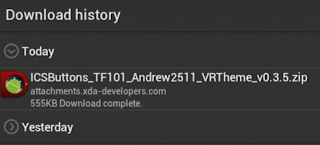
- Copy the downloaded file to external storage, that's /Removable/MicroSD. I have created a sub folder called Flash which is where I moved my downloaded zip to)
- Power off the pad
- Hold the power and down volume button until you're prompted to enter RCK i.e.recovery
- When you see the screen quickly press the volume up button
- The CWM recovery menu is presented, take a nandroid backup
To navigate through the menu options use the volume button to move up and down and the power button to make the selection
- Backup and restore
- Backup
- In my experience it takes longer to backup the Pad than it does my Samsung Galaxy S2. Don't panic, it's all working but good things take time.
- Install zip from sdcard
- Choose zip from sdcard
- Navigate to the ICSButtons_TF101_Andrew2511_VRTheme_v0.3.5.zip file (I put mine in a folder called "Flash")
- Use the volume key to select: Yes – Install ICSButtons_TF101_Andrew2511_VRTheme_v0.3.5.zip
- Note: the first time mine returned a message "installation aborted". I started again from step 3 above. Second time the zip file flashed successfully.
- Use the volume button to +++++Go Back+++++
- Reboot system

No comments:
Post a Comment