Before embarking on a mission to read the full review please take some time to put the kettle on, make a couple of plungers of coffee, or start pre-warming your espresso machine; this one goes LOOOONG.
If you've already taken the plunge and pulled the trigger on the Note, and want to know how to Root your Galaxy Note head here.
Initial impressions
I realise how silly this sounds, but the Note is big. Really big. That was the only thing that ran through my mind the first time I held the Note in my hand, I'd go so far as to say the realisation was quite arresting. Now before you go thanking me for being captain obvious, I just want to be clear: obviously I knew the Note was going to be big. Did that prepare me for the reality? Not really. After a only a few hours of using it my Galaxy S II now feels like a tiny toy. If you've ever toyed with a Galaxy S II, held by many to be the largest usable handset out there, then you'll know that's saying something.
 |
| Reader: meet Godzilla |
Interestingly I went out shortly after getting the Note powered up to collect my a new desktop computer, and quite accidentally got to gather a number of first impressions at the store. One of the security guards saw me playing with the S-Pen and asked what it was, I told him it was a phone and he was off like a shot gathering up nearly everyone who worked at the store. You know that scene in The Matrix where Mouse runs out and says "Morpheus is fightning Neo!" and everyone comes running? It was like that. I've never ever had a phone inspire that kind of reaction. Now I'll grant you that I was in a store where everyone has an interest in electronics, but still I struggle to see many others drawing a crowd like that.
What were their reactions? Frankly I was surprised at how uniformly positive they were, only one person ventured it was "too big" to be used as a phone, and everyone else was just mesmerized by the screen and wowed by stylus. Yes, you read that right. People liked the stylus. I guess the bottom line out of all of that is that if you have the confidence to carry this big slab o'phone around with you, you'll attract attention. By analogy it's a bit like wearing a pair of very boldly framed glasses right? It says something about you, it declares "I'm OK with how I look, and I could care less if you don't like it". With that in mind I'm going to say ignore every other reviewers advice to take calls via bluetooth. If you're packing a Note and a call comes in hold your head up high, put the Note against your head, and don't look down for anyone.
...and if you missed my video unboxing and size comparison to the Galaxy S II, you can catch up with my live and unedited first impressions below.
Design
It's a slab. How much can you really say about a slab? Well, as it happens I can probably say a great deal. Let's see...
If you've seen or held a Galaxy S II you'll have a fair idea about what to expect here, it's cut from the same design cloth, only larger. Much larger.
 |
| The rear casing this time around sports another textured back like the SGSII, unlike the SGSII this one manages not to look so cheap, while actually offering a bit more grip into the bargain! |
Naturally there are various compromises here, and for the most part they're the same as those that also affected the Galaxy S II. The flexible rear casing makes a return, but fortunately we now know from the experience of the SGSII that it's perfectly durable, and it's only in those infrequent moments where you have to peel it off that you shudder at how flimsy it feels. There is the rear-ward facing mono speaker, and it's still not ideal from the point of view of projecting sound when watching video. Even worse, in the case of the Note it outputs a slightly quieter and tinnier sound compared to the Galaxy S II, which runs counter to expectations in a larger and heavier device. The lack of a companion speaker for stereo sound is also more keenly felt here, since the Note is actually large enough to get some benefit from sound separation.
 |
| Non-hotswappable SIM and micro SD card slots. Joy. |
Naturally a dedicated hardware camera shutter key is lacking, it's absence has now become a very highly conserved aspect of the Samsung design ethic. I guess I have become increasingly accustomed to it really, because although I'd certainly rather it were there, it's absence hasn't really raised hackles for me this time around. Expectations are key I suppose.
...and finally on the inside we now have SIM and micro SD card slots that are not hot-swappable.
Build quality and ergonomics
 |
| The return of the flexi-casing! |
The Galaxy S II and HTC Sensation are two examples that spring to mind to make the point. The Galaxy S II build materials are disappointing plastics, like we see here with the Note, but it's durable. There are no moving parts or creaks, and as we saw recently on YouTube, it holds up to drops and knocks better than an iPhone 4S which is made from much nicer materials. In other words its build quality is good. Contrast this with the HTC Sensation, which is made from great materials with metal and high quality soft-touch plastics, but has a more suspect build quality with the 'sleeve' design causing creaks, dust accumulation under the screen, and volume rockers that break (of course not every Sensation is afflicted by these, but it's sporadic failure rate is higher than I've observed from other high-end handsets). Now obviously I want a handset with both, but if it's a matter of choosing I'll take build quality, thank you very much.
With that lecture behind us, what do we get with the Note? Well we do get more plastics from Samsung, but here everything feels less cheap than the in the case of the SGSII; the materials feel like more than the sum of their parts if you will. I think that the additional weight of the Note helps to foster that impression too, since very light devices somewhat inescapably tend to feel cheaper in the hand. The build quality itself seems very good, certainly up to the standard of the Galaxy S II and possibly better.
 |
| On the left th S-Pen at home in it's slot, no need to feel insecure - it's a good fit and the S-Pen won't fall out, on the right the multi-purpose charging/USB/ USB OTG/MHL connection port |
Well, more or less as well as could be expected I think. The obvious things to try and get right are a small bezel, slim waistline, and a reasonably light weight. Check, check, and check. Is it enough? Not at all. The device is still too large to comfortably use one-handed for people with normal hands, and while it'll fit in many pockets, hipster-jeans fans are out of luck.
For myself, a self-confessed plus-size gadget fan, I certainly I found it difficult to handle initially. Activities like reaching across the Note with my thumb to hit the capacitive Back button, or the right hand-edge of the display for example took some adjusting to. I am getting used to it though, and I can pretty confidently say already that the size of the Note will not be a barrier to me using it as my daily driver. My partner on the other hand couldn't reach across more than about a third of the width of the screen with her thumb, so it's not even remotely a viable option for her.
Bottom line: all of Samsung's efforts to mitigate the size of the device are not going to be enough to make you change your mind about the Note if your first gut reaction was "too big for me". If however you were sitting on the fence then they could well make all the difference - get out there and try one one on for size!
 |
 | |
|
My 'pocketability' demo video is now up at YouTube, thought it probably belonged here:
The Screen
As mentioned earlier the display is of the Super AMOLED variety, measuring 5.3 inches, and sporting a massive 1280x800 pixel resolution (equating to a DPI of around 285). It has all the usual display characteristics we've come to expect from Super AMOLED displays - infinite blacks, amazing contrast ratio, near perfect viewing angles, and super saturated colours (which may or may not not be a plus, depending on your point of view, fortunately like the SGSII there are options in Settings --> Display --> Screen mode to alter the colour temperature a bit).
Now before I get into some nitpicking, let me allay your worst fears: no, the pentile matrix does not ruin the Note's display. The display is fantastic, OK?
Now you can breath again lets move on.
The display really is fantastic, but of course it's not perfect - the pentile matrix does have a small impact. If you bring the phone right up to your face and carefully inspect fine text, you will see the tell-tale hatching/feathering pattern making the text slightly indistinct. Will you notice it in regular use? Maybe. Now that I've gone to such lengths to key my vision into it I glimpse it occasionally in general use, but even so it's so much less noticeable than on the original Galaxy S and hasn't (yet) rankled.
I can also detect a bit of colour banding present, but I have to look hard for it (my vision is very tolerant of banding, so I don't tend to notice it unless I go searching for it). It's less than you can see on the Galaxy S II, so I'm not fussed about it, but of course if you are sensitive to the presence of banding then you'll need to get some 'eyes-on' time with a Note before committing.
It's the middle of the night here, and for the life of me I just cannot capture any pictures that illustrate this well in these lighting conditions (and that's with a camera that can do macro shots at a distance of 1cm). Rest assured these will be added to the post sometime tomorrow once I have some better light to wok with. I guess it's a positive that it's so hard to capture effectively, right?
Speed and synthetic benchmarks
Hopefully everyone reading this is up to speed on benchmarks; they are less important than how the phone performs in actual use, and additionally some of them actually aren't even particularly good (Quadrant, I'm looking at you). Despite their relative lack of real-world usefulness you all love them anyways, and so help us, so do we.
What I'm going to do here is run the Note through a number of benchmarks, and then give my early impressions for how the device is in terms of responsiveness; the benchmarks in context as it were.
So, here are the benchmarks, and a few words on how we rate their usefulness:
Quadrant
OK, I'll understand if you're a little confused here. I've barely paused for breath after maligning this ubiquitous benchmark, and now I'm leading the benchmarks with it?! Please understand that this coming first is in no way intended to be an endorsement. Quadrant is one of the worst benchmarks in terms of it's relationship to actual use, and if it weren't for the fact that so many of you are hopelessly enthralled by it, I wouldn't be reporting it here at all.
Think of this quadrant as one of your last fixes before the intervention comes: after the current round of device reviews (remember we also have the Razr and the Nexus coming to us this month) you will no longer see quadrant benchmarks reported in our reviews. I think most of you are realising that you need to give up the Quadrant anyways, you just need a little help packing it in once and for all. Right?
Regardless of what you think of Quadrant, the Note secured a good score, so there are no shortage of bragging rights for those of you who know people who still think it matters.
CF-Bench
Here is the first of the benchmarks we have some regard for here at AndroidNZ - Chainfire bench. CF-Bench for me probably has the biggest bearing on actual use, and for that reason alone stands above most others. As you can see from the screen the Note is no slouch here, edging out the Galaxy S II by a small margin presumably on the basis of it's faster dual cores. As we'll see later though, the fact that the Note scores higher than the SGSII here does raise some questions about CF-Bench's validity in terms of generalisability to actual use, but we'll come to that in due course.
Smartbench 2011
Smartbench is one of the better benchmarks out there in terms of it's results having some relationship to the reality of using your device, unfortunately it's clearly not ready for HD screens yet - it doesn't scale properly or give you results.
Vellamo
Vellamo is a browser benchmark software made by Qualcomm. The Note scored reasonably well here, as you can see by some of the scores that flank it. If you factor in the fact that it's rendering almost three times as many pixels as most of the others around it, I think the result is good.
Sunspider
This is another browser benchmark, and the results for the Note here are nothing short of stunning. With it's score of 1549ms it bests the iPhone 4S at 2200 by a fair margin, and destroys the SGSII which runs at around 3727. One can only wonder how much better browsing benchmarks will be when the Note upgrades to Ice Cream Sandwich, which is reputed to bring sizeable improvements to the stock Android browser.
What I'm going to do here is run the Note through a number of benchmarks, and then give my early impressions for how the device is in terms of responsiveness; the benchmarks in context as it were.
So, here are the benchmarks, and a few words on how we rate their usefulness:
Quadrant
OK, I'll understand if you're a little confused here. I've barely paused for breath after maligning this ubiquitous benchmark, and now I'm leading the benchmarks with it?! Please understand that this coming first is in no way intended to be an endorsement. Quadrant is one of the worst benchmarks in terms of it's relationship to actual use, and if it weren't for the fact that so many of you are hopelessly enthralled by it, I wouldn't be reporting it here at all.
Think of this quadrant as one of your last fixes before the intervention comes: after the current round of device reviews (remember we also have the Razr and the Nexus coming to us this month) you will no longer see quadrant benchmarks reported in our reviews. I think most of you are realising that you need to give up the Quadrant anyways, you just need a little help packing it in once and for all. Right?
Regardless of what you think of Quadrant, the Note secured a good score, so there are no shortage of bragging rights for those of you who know people who still think it matters.
 |
| Annotating stuff on the Note is not getting old! |
CF-Bench
Here is the first of the benchmarks we have some regard for here at AndroidNZ - Chainfire bench. CF-Bench for me probably has the biggest bearing on actual use, and for that reason alone stands above most others. As you can see from the screen the Note is no slouch here, edging out the Galaxy S II by a small margin presumably on the basis of it's faster dual cores. As we'll see later though, the fact that the Note scores higher than the SGSII here does raise some questions about CF-Bench's validity in terms of generalisability to actual use, but we'll come to that in due course.
Smartbench 2011
Smartbench is one of the better benchmarks out there in terms of it's results having some relationship to the reality of using your device, unfortunately it's clearly not ready for HD screens yet - it doesn't scale properly or give you results.
 |
| Annotating your shame, the worst way to be outed! |
Vellamo
Vellamo is a browser benchmark software made by Qualcomm. The Note scored reasonably well here, as you can see by some of the scores that flank it. If you factor in the fact that it's rendering almost three times as many pixels as most of the others around it, I think the result is good.
Sunspider
This is another browser benchmark, and the results for the Note here are nothing short of stunning. With it's score of 1549ms it bests the iPhone 4S at 2200 by a fair margin, and destroys the SGSII which runs at around 3727. One can only wonder how much better browsing benchmarks will be when the Note upgrades to Ice Cream Sandwich, which is reputed to bring sizeable improvements to the stock Android browser.
Browsermark
Another browser benchmark here, one that's a particular favourite of AndroidNZ editor Nick (apologies for leaving this out initially, thanks for the reminder!). The Note stock browser does quite well here, but if you look at Galaxy S II Browsermark results you'll see them at around the 90K mark. Why the difference? Mostly the relative resolutions I would say. If you do the math based on their relative pixel counts and CPU speeds, then the numbers seem to go toward confirming that speculation, but I'll readily admit I'm well out of my depth when it comes to really working through that kind of technical analysis. If you re-run the test in Opera Mobile you get a healthier result at around 55K. When you factor in the convenience of the extra screen size and resolution I don't think anyone will be disappointed with the browsing experience.
Nenamark 2
A graphics benchmark. In the screenshot below you can see my Galaxy S II's score on the bottom (I restored Nenamark from Titanium Backup so my SGSII data is still there), and the inferior score attained by the Note above that. Again, when you consider the numbers of pixels each is pushing I don't think the Note's result is anything to be sneered at. Apart from Shadowgun on the SGSII with 16x multi-sample anti-aliasing applied via Chainfire 3D, I haven't found anything that really stretches the Mali at all, so I don't think Note owners will find any particular cause for complaint with the GPU in the note.
Actual use
So for the most part the Note performed well in benchmarks, but now for the million dollar question - does that translate to the user experience? Not quite.
 |
| Not only does the phone recognise the card, it works faultlessly with it - every glorious GB! |
The first thing many will be wondering is whether performance will degrade yet further, since the device is new, and may not be getting subjected to a full load of activity. I think I can realistically allay that fear a bit even at this stage. Since I've already Rooted the Note (guide and video here in case you missed it) I've already restored all my Galaxy S II apps and their data, copied across nearly all my internal SD data from my Galaxy S II and installed my nearly-full 64GB micro SDXC card (which works perfectly, in case you were wondering). On top of that the Galaxy S II did not exhibit slowdowns with use, a notable problem with it's forebear, and that also goes toward reassuring me that the Note will fare well over time. Naturally I'll comment more on this as the review evolves over successive parts in the coming couple of weeks, so we'll know for sure fairly soon either way.
With that out of the way lets talk about these little hitches, and the context from which that criticism arises. Basically everyone I've seen levelling this criticism at the Note has come to the Note having previously been a Galaxy S II user. Having been a Galaxy S II user since it's release, I'm in the same boat. The Galaxy S II is the current yardstick of fluidity in the Android realm, and if you've been lucky enough to be using one for any length of time, it will have spoilt most other 'Droids for you.
Basically, while the Note is perfectly zippy in it's own right, it certainly doesn't match the SGSII. It's not that it falls very far short mind you, just that you will note the difference from time to time (that was an unintentional Note pun there, it's no less egregious for lacking forethought however, so I'll pledge to try and keep them to a minimum as we proceed). I presume that's largely because of the additional pixels that the Note display possesses, but it may also have something to do with the comparatively high RAM usage in the Note. I'm not quite sure why this one uses so much more RAM at baseline that the Galaxy S II, but I would think having additional always-on services like the S-Pen is exacting a toll.
Summary
Here is the sad part of the piece, at least as far as this author is concerned; the conclusion. The reason it's sad? Because I know that after all that, all you really want is a sound-bite to encapsulate everything.
Being the verbose man that I am, this is the closest I can get to some sound bites:
- The Note is big. Really big. I like 'em large (minds out of the gutter lads), but even for me the Note takes some getting used to. My advice has to be to get some hands-on with one before taking the plunge.
- The build materials are Samsung's usual forgettable plastics, but they're more than the sum of their parts here - when the back cover is in place the materials feel good, and do manage to exude some of the sense of luxury that owners usually want when they're shelling out this kind of money.
- The build quality seems very good.
- The screen is good, really good, even in spite of the use of pentile matrix. If you peer at the display at an abnormally close range you will see the hatching pattern characteristic of pentile screens, but for most people in normal use I don't really think this will be an issue (that said some people won't be able to stop noticing once their eyes have fastened to the hatching once, so I'd still recommend getting an 'eyes-on' the device to be absolutely sure that pentile matrix won't become irksome).
- It benchmark's well, and in general use feels really good too, but it can't (yet) match the fluidity of the Galaxy S II, but then that's hardly surprising when the Galaxy S II only has to drive about 37.5% of the number of pixels that the Note is managing
- As per usual I try to nitpick at everything, because I think that's what potential buyers need, so for the sake of clarity I do need to say that despite the criticisms I've levelled at the Note here I do feel overwhelmingly good about the handset right at this moment in time (will the honeymoon last?)
 |
| Somebody pinch me, I think I said nice things about a stylus |
Alright, that's all you get for today. I'm not entirely sure what will be next up, while I'd like to cover the Note's GPS in the next piece, I think I need more time out driving to really give you the kind of quality write-up that you deserve (and likely won't get anywhere else). Perhaps I'll give you a detailed look at the S-Pen and some of the productivity cred of the device, since I've honestly been surprised how much I'm using and enjoying the S-Pen so far. If you'd said to me 3 years ago that I'd be saying nice things about a stylus I'd have said you were insane, and yet here I am, all back to the future and feeling positive about it...
If I missed out your favourite benchmark that-you-just-simply-must-have-or-you-will-die, please drop me a line in the comments section below. Similarly, if I neglected to cover something you feel you really need to know in order to make a decision about purchasing the Note, let me know just how remiss I've been in your commentary (of course if you just want to say nice things about the first part of the review please feel free to help yourself also).
 |
| When all is said and done, can the Note be the handset to cover all your entertainment needs? Make the jump for your answer! |
OK, so today we have part two of the review. I know I had suggested that I would cover the S-Pen this time around, but it turns out there is a little more to the S-Pen than I had at first thought, and I just don't want to give the readers something half-baked (if you want half baked coverage on the S-Pen there are hundreds of YouTube videos at your disposal). Instead we're going to look at the entertainment pedigree of the Note.
Now I must admit, much of this is taken from my review of the Galaxy S II at the Clove Technology Blog. That's not because I'm lazy entirely because I'm lazy, it's actually because in many respects the Note and the Galaxy S II are almost exactly alike in these areas.
Like I seem to do quite often, I have to start here with a disclaimer of sorts - this time in terms of my own listening prowess. You see, in terms of evaluating the audio quality of the phone I have to set the appropriate context - that context being my own limitations as a listener. I think my ear is above average, nearly twenty years of playing guitar certainly helps there, but I am definitely no audiophile. While I’m in complete disclosure mode: I have some high frequency hearing loss from guitar and concert attendances over the years, and I don’t own a set of audiophile headphones. What does all that mean? Well, basically, audiophiles should move right along, my ear isn’t up to advising you about whether you’ll be happy with this phone. Most everyone who isn’t an audiophile will be happy enough with the Note's audio quality, and those same readers will likely find my take on the sound quality is pitched at the right level.
So…
AUDIO QUALITY
 |
| The stock player has numerous nice touches, like here showing music player controls within the notifications pulldown - there are also nice lockscreen controls too |
Knowing how audiophiles received the SGSII when it was released, it is fairly safe to say that those same people may well be disappointed here also, and some badly so. I can only suggest that audiophiles try one out with their headset of choice, rather than gambling on the Note without having had an ‘ears-on’ experience. Alternately you might like to see the ludicrously detailed audio analysis of the same hardware in the SGSII from Android developer super-star Supercurio here (I have a sneaking suspicion that if you can understand even half of what he's saying then you probably want to side-step the Note, or use a dedicated device as your music player).
If you're not an audiophile per se, but if you are nevertheless a discerning enough listener to get bugged by the Note's sound quality foibles, there is some hope that you can achieve adequate sound quality if you go to PowerAMP; Android’s best music player. It has a pre-amp that will boost the volume output a noticeable, if not massive, amount, and also an extremely good customisable EQ (the EQ will let you save custom EQ settings per album, or even per song - how's that for granular control!).
As an aside there was a question from one reader about whether USB DAC's could be used via the USB OTG functionality of the Note in order to bypass the Yamaha DAC. If I'm honest I think the chances are pretty slim, but I purchased one to try it out anyways - see how much I care about what you need to know?! It arrives tomorrow, so I will make a brief post to let you all know if these can do the job.
 |
| The unassuming HiFiMAN Express [image credited to Steve Guttenberg] |
MEDIA PLAYBACK – AUDIO
For the most part the following is what I had to say on the stock Samsung player for the SGSII. Pretty much all the criticisms still stand, as Samsung has addressed nary a one of them. I found these problems very disappointing in the Galaxy S II, and time has done nothing but deepen the insult of their continuing presence.
Samsung's stock player is the same one you’ll see iterated across their Android and Bada OS lines. As stock players go it's actually pretty good, coming with a customisable EQ, various sound effect environs to tweak its output sound, wide-codec support, music controls in the notifications tray and on the stock lockscreen, and the ability to tag songs all packaged neatly in a visually appealing interface (sadly the eye candy cover-flow view seen in the Galaxy S is still MIA, a victim of the patent war perhaps?). Once upon a time it was as good as it got for a default player in Android handsets, but no longer.
It just seems completely stalled from the point of view of development, and maddeningly some of the most frustrating defects remain. For example, it still can’t read genre tags properly. This seems like a pretty basic thing to get wrong. What makes this all the more incomprehensible is that this is Samsung we're talking about here - a company that makes numerous media players that can read tags correctly. Previously there was no way to work around this problem, as third party players take their tag-reading cues from the stock player. Fortunately the latest version of PowerAMP dispenses with this dependency, and performs it's own media scan to correctly identify tags.
Other deficiencies include the ongoing lack of a music widget for your homescreens, and the Galaxy range's autistic lack of social aptitude. The former of these two problems is a pretty egregious omission, since every other manufacturer has widgets for music controls, and I don't know any Android user who doesn't make use of them. The latter, while not particularly affronting in and of itself, is decidedly average when you look at what competitors are offering. Motorola's stock offering for example has native support for Scrobbling in LastFM, to name but one of the several social media services it has in it's arsenal. Samsung, it's past time your stock player learnt to play nicely with others, get onto it please.
 |
| We've lost the disc view, but at least the thumbnail view is still quite attractive, if less functional |
In terms of features that could have advanced the player to lift above its manufacturer-stock contemporaries it could have done with things like crossfading, gapless playback, more options around automated actions on headset insertion/removal, folder playback, and a better music indexing system than what stock Android offers (I’d love to not have to wait for media scanning to complete before I’m able to listen to music, please Samsung?).
...and guess what? PowerAMP has all these features. I know you shouldn't have to pay more money to get a properly functioning music player in your high-end device, trust me, I know. On the inside I'm railing at the injustice too. But I've got a pragmatic streak, and it says "You know what? Just buy PowerAMP. Sure, it ain't the cheapest app on the Market, but you know you'll be using it on every Android device you ever own. Buy it, achieve music player nirvana, find some other first-world problems to whinge about".
While we're on the subject of PowerAMP, be sure to check out the AndroidNZ coverage of it's latest release as it made it's way through the beta process here, and here, and in the video below:
MEDIA PLAYBACK – VIDEO
Before I go into nitpick mode, let us be clear - the Note as a video player is without peer in the mobile phone world. There are several reasons it deserves such high praise: with it's 5.3 inch 1280x800 resolution Super AMOLED HD screen watching video on the phone screen is an experience none can match, the codec support is matched only by other Galaxy handsets, and there are a multitude of options for example around subtitle handling and changing colour temperature. Furthermore, it has DLNA and MHL HDMI out to cover connection to your HD television - since it easily plays even 1080p content you’ll really value these options, as you'll see:
No doubt you'll have seen similar sentiments expressed in other reviews on the Note. Like the Galaxy S II before it, the Note as been getting rave reviews in relation to the stock video players wide-codec support. Unfortunately, like the Galaxy S II before it, those abilities have been somewhat overblown. Don't me wrong, the Samsung stock player is better than anyone else's (in part due to the Exynos SoC ability to playback high profile video), but it is not, as some would have you believe, perfect.
 |
| The stock player has a reasonable selection of options for subtitle display |
Fortunately there is Dice Player, the best player on the Market for phones that it supports. Happily the Note happens to be one of those devices. Dice Player just plays everything you throw it at, or at least nearly everything. Not only that, it can handle dual-audio files, and supports an absolute plethora of subtitle types including external subs files and embedded MKV subs.
To really stress the playback capabilities of phones for review, I gathered a diverse bunch of test clips to throw at the latest and greatest devices a while back (once again credit goes to Xero Xenith at XDA-developers, and MobileTopia7 from Mobile-Review for providing the files). In the interests of full disclosure I’ve taken the liberty of exporting all the properties of the test subjects to a text file using Media Info - you can download the text file with all this information here.
To summarise the results in brief; the stock player failed on quite a number of the files, but Dice Player nailed them all with the exception of a 20,000kbps 1080p video file that even my laptop cannot play (for the full breakdown of results in a table with Sensation and Galaxy S II results for comparison, download this file). The results are effectively the same as on the Galaxy S II, although in the interval since I recorded those initial results Dice Player has had several updates improving it's software decoding - I didn't need another third party player to play any of the files any longer.
Here is a video shootout demonstrating some of the more demanding files playing on the Galaxy Note:
BROWSER
Not it's time to turn our attention to the browser. Readers who caught my Galaxy S II review at Clove will know that I declared it the best (stock) browsing experience to be had on a phone. Obviously time has moved on since then - the iPhone 4S is pumping out higher browser benchmarks, HTC has entered the fray with qHD resolution screens and a version of Android's stock browser with their own enhancements, and shortly the Galaxy Nexus will arrive with the latest version of Android's stock browser. How does the Note stack up to all of these?
To be frankly unequivocal: it beats them all, and by a margin, in spite of a few niggles along the way.
First, the positives. The most obvious advantage the Note has is the screen, obviously browsing at 1280x800 pixels on 5.3 inches is going to be a better experience than others can offer. On top of that the Note manages to replicate the Galaxy S II's feat of perfect flash video playback in the browser, something that no other Android device phone or tablet can match. When I say perfect flash playback, I really mean it too. The Note will handle even 1080p flash video in the browser without a hitch providing the bandwidth is there, although naturally enough you won't benefit at all from playing something higher than the phones resolution in the browser (it doesn't get output at the media's native resolution like it does from video players).
The user experience in terms of smoothness of operation is also really good, the hardware acceleration and dual core use that Samsung have added to their version of the browser making it's presence known. The smoothness sadly isn't quite up to what the Galaxy S II can produce, and this is born out in benchmarks too, but then that's hardly surprising - the Note is pushing around three times as many pixels, and the extra 25% power to each of the dual cores can't make up the difference. I don't think many users will have particular cause for complaint there though, for me this minor detractor in no way overshadows what the larger, higher resolution screen brings to the table as far as browsing is concerned.
I should also point out that you can always use a full blown desktop browser via RDP, and even use bluetooth keyboard and mouse with MHL for a true desktop experience. If that interests you then I recommend Splashtop, my current RDP app of choice. Splashtop has several advantages over the other clients available for Android. Here are said advantages: it's cheap at only $6NZD, it is easy to set up and connect to, it can stream sound even if your PC doesn't have native RDP support, and it is also the only one I've found that will properly utilise bluetooth keyboards and mice (or Transformer keyboard dock). Basically it's awesome, and it's also never been better than it is on the Note. For a demo showing all this in action check the first video a little further up the review in the video section.
Naturally, no matter how good it is, browsing on the Note is not a perfect experience (at least not on the stock browser at any rate). It retains some of the problems Samsung's versions of the stock Android browser have exhibited ever since the original Galaxy S.
The first of these is the inability to permanently select a desktop user agent (often abbreviated "UA", the user agent is how a device identifies itself to the internet, and determines which versions of webpages you get in return - desktop/mobile/iOS etc). This has bothered me ever since the Galaxy S, and never more so than now, when we have this brilliant desktop-resolution screen to browse with. Fortunately there are ways around this. For starters, within the stock browser itself you can type the following without the quotation marks into the URL bar "about:useragent". When you hit enter you'll be greeting with a pop-up menu asking which UA you'd like to browse with. The options even include the iPhone UA, which is sometimes not a bad thing - it may not surprise you to learn that many sites have beautiful versions optimised for iOS devices. Unfortunately whatever you select will be forgotten the next time you re-start the browser. Another option is to just use another browser, and I can heartily recommend this, but more on that later.
The second issue for me is the lack of dynamic reflow. If you aren't familiar with that term it could be because, as far as I'm aware at any rate, I coined it. Dynamic reflow is the term I use to describe the behaviour where text will reflow to fit the screen at whatever level of zoom you're at, as opposed to what the Note does - you double tap to zoom to a preset level and the text reflows, but further zoom adjustments via pinch zooming do not reflow the text. Whereas the lack of a persistent desktop UA is actually worse in the Note than previous WVGA resolution 'Droids because of the display characteristics, this flaw is lessened in comparison thanks to the mammoth screen size - the text size on double tap to zoom is actually sufficient to allow easy reading. It's still not as nice as having the granular control of text size you get with dynamic reflow via pinch zooming however, so the stock browser loses points for this too. Like the desktop UA problem there is a way around this, which bring us to...
...third party browsers. I mentioned earlier I would touch on this, since you can easily overcome all of the stock browsers deficits with alternate browsers available on the Android Market. This is one of Android's strengths of course, the ability to just replace anything you don't like with something you do. There are a multitude of browsers in the Android Market, so for the uninitiated it can be difficult to find the one that fits best for you. This isn't intended to be an exhaustive guide to third party browsers by any means, so I'll simply recommend a couple of the most highly regarded ones.
 |
| Dolphin has a stellar reputation, it's not hard to see why |
Dolphin HD is another of the most popular third party browsers available for Android, and well worth checking out if what ails the stock browser has you tearing your hair out in frustration. I haven't revisited Dolphin HD in a very long time, but it is extremely well loved by many, feature-packed, and also has numerous add-ons available in the Market to extend it's functionality.
GAMING
 |
| Don't get too caught up with Shadowgun, there are many amazing titles available for the Note in the Android Market right now - like this:Rubicon's Great Little War Game |
If you've read earlier pieces of mine in relation to the Tegra-exlusive games you'll know I'm no great fan of what Tegra has done to fragment games compatibility on the basis of whether or not a device carries their hardware. Those limitations apply to Note also, so if you were hoping to get some Shadowgun on your Note to show off the amazing HD graphics to your buddies you're sadly out of luck.
 |
| Even without adding MSAA Shadowgun looks unbelievable |
While you're busy Rooting and modding your Note to make it more games-ready, you might as well check out our guide for how to use a PS3 controller while you're at it (the guide is written for the Galaxy S II, but it works the same for the Note).
I know this all sounds too good to be true, but before you head to comments to say "pictures or it never happened", check out our video showing Shadowngun running on the Note with controls via a PS3 controller (forward to the the end):
 |
| Left: Sad panda is cut from a webpage and inserted into Gameloft's page with the S-Pen and S-memo - neat! Right: FPSe settings - dual cores are go! |
A quick perusal of the Gameloft mobile site in the browser reveals that they haven't as yet added any support for the Note. Sad panda. I'm sure a degree of support will come, since Gameloft eventually gets around to releasing at least some of their HD titles for most devices, however I suspect the Note will not recieve as much love as other handsets given it's more niche appeal. With any luck some of the tablet versions will run via Chainfire 3D (you can install versions for other devices by lying about which device you're using at the time of purchase on the Gameloft desktop games store). I'll check when I get a chance and update the review here.
 |
| A recent N64oid update added cheats - great for if you suck |
If you're still thinking high quality gaming titles look a little too thin on the ground for your liking at this stage, don't forget that emulators that are available for Android. In particular I would draw your attention to the excellent Nintendo 64 and Playstation emulators, N64oid and FPSe respectively. Both of these will play virtually all of the best titles of those consoles of yesteryear, which gives a pretty deep library of some of the greatest games of all time.
FPSe still graces the Android Market, and like N64oid has had updates recently that really improve the experience - most notably adding support for dual core CPUs. I gave it a whirl on the Note last night an was amazed by the difference - you can turn all the graphics tweaks up to full and still enjoy fluid 60fps gameplay (for reference I was playing Tekken 3, formerly if you added Screen Filtering performance dropped considerably). Like N64oid FPSe will support multiple bluetooth controllers and is awesome in concert with MHL.
 |
| An old time favourite makes a welcome return |
SUMMARY
So after all that, how do I judge the Galaxy Note as an entertainment device?
Overall I think the Note is unsurpassed in terms of sheer entertainment, but like any device not without issues here and there.
Let's break it down into bullet points for you:
- The Note is as good as it gets for browsing on a mobile device
- For video playback it also sets the new high bar for mobiles
- Likewise for browsing it becomes the new standard against which others will be measured, and it will be interesting to see how it fares Vs the Galaxy Nexus and Android's latest version of the browser in only a few days time
- As a music player it doesn't fare quite so well, for most it will be adequate after the purchase of a third party player (I recommend PowerAMP), but audiophiles will have to look elsewhere, or commit to having a second device dedicated to music playback
- For gaming the Note is good, and even has the makings of greatness, but it isn't there yet and may suffer from some developer indifference on account of it's niche nature
Next up I'll be covering the Note's GPS prowess, and I don't want to give it all away, but let's just say now that the it's abilities here are prodigious, and leave it at that.
Here we are, part three of the Galaxy Note review to rule them all. This time I'm covering GPS and 'Reception', which covers not only WiFi and network reception, but also telephony aspects since they are inextricably linked to the signal strength attained by the Note.
You might recall that Samsung's flagship device of last year was lambasted for serious GPS issues - here is what I had to say of these previously at the Clove Blog: "You see, the first Galaxy S had problems with its GPS, rather large problems as it happens. While it could get a lock in an adequate timeframe, albeit slower than nearly every GPS-enabled handset I’ve owned since the N95, it just couldn’t hold it well enough to be relied upon. As a consequence, navigation was a rather painful experience at times. This was particularly evident in areas with densely packed and winding streets – your position would jump from street to neighbouring street continuously, triggering route recalculations each time. The result? Garbage voice guidance, confusion, frustration. Trying to do GPS-based tasks like sports-tracking, or geocaching that require even more accuracy? Forget about it."
When I reviewed the Galaxy S II earlier this year for the Clove Blog, questions regarding it's GPS performance were far and away the most prominent question in the minds of prospective buyers. With the Galaxy S II things were a definite improvement, and for navigation at least I adjudicated it adequate for most users needs. Not exactly a ringing endorsement is it? Certainly the S II's GPS performance was not enough in the minds of many to cast the spectre of the Galaxy S's dreadful GPS firmly into the past.
So then, is the Note the device that will finally put paid to Samsung's GPS shame, or will it yet again draw the ire of buyers? Answers after the break...
 |
| Can the Galaxy Note reproduce this kind of accuracy regularly??? |
INTRODUCTORY NOTES ON GPS
When I reviewed the GPS unit in the Galaxy S II for Clove Technologies I wrote a little primer on GPS covering some of the basics of the technology. I thought that might not be a bad thing to include here - if you're familiar with the basics of GPS technology by all means skip ahead a little to get the goods on the Note's GPS performance - otherwise read on and heed the words of the ghost of blogging past:
"Firstly, let’s have a quick education session on GPS tracking. You need to know that civilian GPS units are restricted compared to their military counterparts. While a military GPS can place itself within a foot, a civilian unit’s maximum accuracy is around 3 metres. There are a few other things that have a bearing on GPS performance that you need to be aware of too – needing a clear view to the sky, atmospheric conditions, and the presence of tall buildings or trees near the unit. Indoors, on overcast days, or when surrounded by tall buildings or trees, GPS performance is degraded."
Since I wrote that, a couple of things have happened with GPS that are also worth a brief explanation. The first of these is inclusion for support of GLONASS in newer handsets, the iPhone 4S and Note being the first to bring this feature. GLONASS stands for Globalnaya navigatsionnaya sputnikovaya sistema or Global Navigation Satellite System. Basically GLONASS is the Russian version of America's worldwide Global Positioning System, or GPS as you're no doubt accustomed to calling it. The GLONASS satellite network has 24 satellites servicing the globe, and although that networks civilian positioning accuracy is generally slightly less than the accuracy provided by the GPS network of satellites, it is more accurate at higher latitudes (North and South). Given that handsets like the Note will be integrating the information from both positioning networks, you can probably appreciate this is a great addition to satellite position for phones.
When I reviewed the GPS unit in the Galaxy S II for Clove Technologies I wrote a little primer on GPS covering some of the basics of the technology. I thought that might not be a bad thing to include here - if you're familiar with the basics of GPS technology by all means skip ahead a little to get the goods on the Note's GPS performance - otherwise read on and heed the words of the ghost of blogging past:
"Firstly, let’s have a quick education session on GPS tracking. You need to know that civilian GPS units are restricted compared to their military counterparts. While a military GPS can place itself within a foot, a civilian unit’s maximum accuracy is around 3 metres. There are a few other things that have a bearing on GPS performance that you need to be aware of too – needing a clear view to the sky, atmospheric conditions, and the presence of tall buildings or trees near the unit. Indoors, on overcast days, or when surrounded by tall buildings or trees, GPS performance is degraded."
 |
| My what big satellite numbers you have... |
GLONASS isn't the only new thing at the Note's disposal though; it will also be integrating information from an on-board barometer to give faster and more stable positioning locks.
So, that all sounds great right, but how is it in real life?
INITIAL LOCKSPEED
In terms of lock speed the Note is unrivalled. Lock times are consistently between 2-4 seconds, virtually irrespective of weather conditions and other variables that matter for lesser phones. I usually have A-GPS enabled, which uses cell tower position data to speed lock times, using a small amount of cellular data in the process, but even with A-GPS off the lock times are still very good - better than I've ever seen before in a cellphone.
LOCK STRENGTH
Initial lock speed is all well and good, but it's the quality of the lock that really tells you whether a GPS sensor is up to snuff.
In brief: it is.
For those who want to know more, here is the full disclosure:
For starters you can see a few illustrative pictures scattered throughout this review taken from Google's MyTracks app. Additionally, I also have many full tracks available for you to pore over in fine detail, and most of them have notes about the weather conditions too. In order to view them, you need to copy the following links into Google Maps in your browser and enter them into the search bar there:
http://db.tt/RZzQ7n6d
http://db.tt/M0R1F8Sb
http://db.tt/APYSyFkE
http://db.tt/QkwUxpkd
http://db.tt/xFYdtuSI
http://db.tt/htMagvFM
http://db.tt/iyF2HjyS
http://db.tt/rgoaNHDG
http://db.tt/gyQB2K6M
http://db.tt/8cfmYA3z
http://db.tt/QJIkvp3Q
http://db.tt/pdW77eLB
http://db.tt/8icA2OFm
http://db.tt/ovT8zny7
http://db.tt/qwQjQKDw
http://db.tt/p8k0DTCI
http://db.tt/CEnZDmWZ
http://db.tt/pmhuqMic
http://db.tt/4e9F7Mht
http://db.tt/oVvrNhpz
http://db.tt/nJDYXGfv
http://db.tt/ZmG7sovO
In terms of context, it’s worth noting a few things about the tracks. The phone is sitting under the windshield in its car mount, it has a good clear view to the sky in that position (you can see exactly where in the video below). Also, in their favour, is the relative lack of tall structures surrounding the routes shown. The tracks were mostly taken with an overcast sky – that just happens to be what May has served me up over here so far. There are other things you can’t know unless you were in the car with me – that corner I swung wide on because a car was parked close, that corner where I cut the apex because I’m a bad man and didn’t slow down for the corner, and so forth.
If you look at them in Google Maps in the map view, and then in satellite view, you will often notice slight discrepancy between the positions of roads. I have no idea if one of them is more accurate than the other, however I can tell you that some of the satellite imagery is quite old. For example, the corner of Bader Drive and McKenzie street is shown in several North-bound trips - in all of them I appear to be swinging wide and driving on the pavement for a while - I’m actually on the road (believe it, or not). The tracking is fine, it's just that the road was widened a while back. Newsflash: Google Maps is not perfect.
VIDEO DEMO OF GPS IN ACTION
As I did previously with the Galaxy S II, I made a video to demonstrate the GPS prowess of the Note:
If you’re worried that I used Root privileges to use apps like FasterFix to cheat the GPS test, let me put your mind at ease; besides having an insecure kernel to allow Rooting, my Galaxy Note is completely stock. All I’ve done with Root privileges is restore apps with Titanium Backup (seriously, my Battleheart save data is too precious, I would hate [and love!] to have to go through that game again!), and install ShootMe to facilitate the screencasting. There is no trickery or sleight of hand going on here.
[Brief aside: There are two text-to-speech engines in the SGSII – Samsung TTS and Pico TTS. The Samsung TTS has a much more pleasant and less robotic voice than the stock engine. Worth noting that if you enable it you will lose the reading of street names in Google Navigation. There are also some other TTS engines and voices available in the Android Market - the quality of some of them is truly excellent. More info here, look for SVOX]
NETWORK & WIFI RECEPTION
I spend a bit of time agonising over this segment of the review. One part of me wanted to use lots of apps and benchmarks to illustrate the various signal strengths of the Note, and the other part just wanted to talk about the actual user experience, rather than get bogged down in more benchmarks whose relationship to actual use is questionable. In the end the latter notion won out, so what follows is simply my subjective experience of the Note's reception quality.
I'm quite open to the possibility I've made the wrong call here, so please do drop me a line in the comments section if there are some measures of signal strength that you feel are worth reporting on. In the final piece of the review I'll be doing a segment on addendums/errata/errors and omissions to wrap the review up tidily, so rest assured I will do my level best to give you the answers you need.
Firstly, lets tackle WiFi. My completely unscientific test for WiFi signal strength is whether I can use WiFi in my bedroom, which is about 8m from the households router, with 3 walls interspersed in the space between them (for reference the router is Wireless-G, rather than an N-spec router). I've tested in these conditions quite a lot - when my Tasker-based alarm profile fires each morning I dismiss it by pulling the USB charging cable out, Tasker then turns on Screen Filter and opens my RSS reader, and I read and browse for 15-20minutes before getting up (hello morning paper delivery!) The connection is rock solid and speeds are representative for my home network, so I can't see any issues here. Furthermore I haven't (yet) seen any posts decrying the WiFi in places like XDA, where people are anything but shy about venting their frustrations. If you're planning on using WiFi in more adverse conditions than those described here your mileage may vary, but I think for the majority of users this test is vigorous enough.
Network data reception is identical to my Galaxy S II, which is to say it is fine, but on a personal level I was hoping for more. You see, I have the misfortune of living in an area with relatively poor coverage for Vodafone NZ. 3G is very patchy at home, a problem exacerbated by living in a brick building (Vodafone's 3G broadcast frequencies don't penetrate buildings nearly as well as Telecom's 850Mhz), and virtually non-existent at work. These aren't problems from the Note's side of things of course, but just go to show that it's worth thinking about the relative network coverages in the areas you expect to be using your device. Fortunately the Note, like the Galaxy S II before it, is a quad-band enabled 3G phone supporting the 850, 900, 1900 and 2100Mhz broadcast frequencies, so you shouldn't be particularly limited in terms of which network to run with.
TELEPHONY
I guess I’m an early adopter in most things techonological, and possibly nothing illustrates that quite as well as the fact that telephony makes up a stark minority of my mobile usage. Bearing that in mind it’s not difficult to leap to the realisation that I’m not the best person to give you advice on this area. That said, I’m going to give my opinion anyway, just without any fanfare or pretense that my opinion is at all authoritative on this.
In relation to call quality, the Note is fine for me. It seems virtually identical to my Galaxy S II in this regard, only the incoming call quality is a bit better in terms of volume and clarity, whereas callers have suggested the outgoing call quality may be marginally worse than the Galaxy S II. This is one of those subjective areas that is hard to really advise people on however, particularly when I note a minority of users having results that are strongly conflicting with my own. Those users are complaining of serious issues in call quality, the majority of us are not able to reproduce these problems, so I wonder whether there is a sporadic hardware problem here of the kind that afflicts all handsets.
In terms of the UI and accessibility of telephony features the Note is just fine, although it's a shame they didn't re-work these a little to take advantage of the screen real-estate in portrait view as they did for the calendar app. Using Widgetlocker I can jump straight from the lockscreen to contacts, bring up the contact I want by just pressing the corresponding letter from the alphabet that runs in a strip down the right side of the screen, and then swipe left-right or right-left over their name in the list to call or text them respectively. Alternately you can invoke the dialler and start typing their name, it will progressively narrow the number of matching contacts until you have the one you’re after. Either option is quick and direct, which is just how I like it in those rare moments where I actually use my phone to call someone. One thing existing users of the Galaxy S and Galaxy S II might like to know is that you can now exclude SMS records from the Call Logs if you so desire, it's never particularly bothered me, but seems to be an issue that has raised a fair amount of noise at various user forums around the net.
Of course this is Android, so if the stock TouchWiz dialler/contacts list/SMS interface aren’t to your liking you can just change them to something else. At present I'm using Handcent for SMS duties, having frozen the stock SMS app in Titanium Backup to fix the screen-wake problem in the stock app (since the SGSII has the same issue I believe Samsung think this is a feature, not a bug, but I'm afraid users will beg to differ). Go-SMS also has a stellar reputation if Handcent isn't for you. I haven't replaced the stock dialler at this stage, however there are a number of replacement contacts management apps around. I briefly toyed with contapps and was impressed with it's Gingerbread-esque theme and deep social network integration, and I've also had RocketDial Pro come highly recommended from someone with a massive contact list that needed better organisation than the stock app offers.
CONCLUSION
So, here we are at the end of another section, and I expect you'll be wanting your bite-sized summation:
OK, so the title for this piece is a little long-winded. I can't argue with that. I kinda assume that if you're still with me after the nearly 10,000 words I've already expended in this review, you'll probably forgive me the title.
You see, I was starting to ready my piece on the S-Pen when the thought occurred to me that I'd had enough time with the Note to cover things like battery life and bugs too. At that point the best way forward seemed to be just including the S-Pen material in the wrap-up (not to mention it fit my ABC acronym, and really, who can resist an ABC acronym right?). I should point out that although I've used the term 'wrap-up' just now, which implies some kind of to-the-point brevity, this piece will in fact live up to the epic length of the preceding parts, as befits a review of the behemoth that is the Galaxy Note.
So, what am I covering after the break? Obviously the S-Pen is a major focus of discussion, but that is far from everything that needs attention before we lay this review to rest. I'm also going to cover the Note's camera, it's stability in day-to-day use and any Note-worthy bugs (ba-dum-cha!), provide some updates/corrections/ addenda about various things that have come to light with more time with the device, and then (finally!) conclude the review.
Oh, and disregard all the mentions of the video in the review - that's actually going to follow shortly afterward.
All this awaits after one final jump...
The S-Pen
OK, so let's kick this off with a detailed look at the S-Pen.
The S-Pen... Apart from the size of the Note the S-Pen is probably the most polarising aspect of the Note. Some have lampooned the return of the stylus, others have been cautiously optimistic about how it's inclusion might play out - in particular thinking ahead to the imminent release of the S-Pen API to developers. The one thing about the S-Pen where there has tended to be consensus is that if you weren't already sold on the Note before thinking about the S-Pen, then the S-Pen is not something that will suddenly sell the Note to you. I'd agree with that assessment, even though I do use the S-Pen daily.
You may well have seen the S-Pen described as a capacitive stylus, so lets dispel that error right off the bat. The S-Pen utilises WACOMs digitiser technology - it's implementation requires a specific change in the touchscreen - and therefore it will not work with other capacitive touchscreen devices. It's the same reason that the S-Pen is unable to trigger the capacitive back and menu keys in the Note. I couldn't find anything particularly specific about how Samsung have integrated the technology here, but I presume it is not too dissimilar to how WACOM do it in their own products. This is what the WACOM white papers say of their other styli:
In terms of the design of the stylus itself, it's long enough and light enough to use comfortably, and doesn't feel in danger of slipping out of it's space in the phone. The only real criticism I can level at it on the design level is that the button on the side, necessary for taking screenshots, invoking the S-Note pop-up, and performing the "Back" and "Menu" functions of the phone, should not be the same colour as the rest of the S-Pen's shaft. It just makes it that little bit troublesome to find at times, a problem compounded by a relative lack of tactile feedback when it is pressed.
In terms of function I found it good, but far from perfect. There were times when the screen simply wouldn't react to the S-Pen, and sometimes after using it to simulate the menu or back keys the actual capacitive keys become completely unresponsive (requiring a reboot to salvage the situation).
There were a few other vagaries that I noted in use, and I see other users reporting a similar experience. These mostly seem to relate to the position of the S-Pen relative to the screen, and looking at the first paragraph of the WACOM white paper above this seems to make sense. When the pen is used at a typical 45 degree angle to the screen all is well. If you look very carefully you can see that the line drawn by the pen is very slightly above the actual pen point, but in use it seems perfectly natural, so I presume WACOM with their considerable experience have found this is ideal for most users. If however you change the angle between the S-Pen and the screen, the accuracy of the pen stroke becomes noticeably inaccurate. It is even possible to induce a couple of millimeters error at times. I presume that in practice this will only pose a problem to a distinct minority of users, those who have an aberrant pen grip ("You're holding it wrong!" - sounds awfully Apple doesn't it?).
I mentioned I use the S-Pen daily, which probably sounds quite promising in terms of it's general usefulness, but the reality is that use is almost exclusively taking and annotating screenshots. This is a really great feature, but I suspect when I'm no longer reviewing the phone I won't make quite as much use of it. Other uses I've put it to are gaming (it's better than my finger at Slice It! and Fruit Ninja), and even note-taking, which despite being it's prime billing isn't actually something I expected to use. There are some other cool functions, like the ability to cut parts of a screenshot out and paste them from the clipboard into notes within the S-Memo app, or the ability to annotate clips in the video editor app. Unfortunately their implementation isn't user-friendly enough to engage users with a casual interest into wanting to regularly make use of this functionality.
[As an aside: the video editor is actually really quite good overall, even if the annotation feature isn't a slam dunk - I could actually see myself using it - especially with bluetooth keyboard and mouse via MHL]
Camera
Most reading here will be aware that the 8mp camera aboard the Galaxy Note uses the same camera module and software as the Galaxy S II. If you have no familiarity with the Galaxy S II's imaging prowess, rest assured - that's a good thing. The Galaxy S II has the best camera we've yet seen on an Android, and one of the best ever camera's seen in a smartphone full stop (this has been affirmed in a variety of different shoot outs, I recommend checking out the recent GSMarena one here). Given how much information is out there in relation to the Galaxy S II camera, I could probably just about leave this section at that, but let's cover the main points you need to be aware of.
UI
The UI of the Note's camera is absolutely top-notch, I've yet to find any that match it for ease of use and the sheer number of options at your disposal. In particular I'd like to single out the ability to edit the shortcuts to various settings like focus mode, exposure, scene and so forth. Once you start to get to grips with how these affect the shots you take it makes it really quick and easy to tweak your settings - a must if you're going to capture good shots in more challenging conditions. The S-Pen video above also has a brief video guide to the camera UI, so check it out there.
Still images
In good light conditions the Note takes excellent shots on automatic settings. When viewed at full zoom you can appreciate the great balance it achieves between noise suppression and detail preservation. Colour reproduction, rather typically, is not completely accurate. It's not that it suffers from the kinds of chromatic aberration exhibited by HTC and Moto cams, just that Samsung have elected to pump up the saturation a little because most people actually find that more pleasing than truly accurate colour reproduction.
You can argue the merits of that back and forth endlessly. Photography fans will argue that they'd rather have accurate reproduction, and increase the saturations later on their computer if they feel it's warranted. I tended to agree with that in the past, but when I took stock of the realities of the situation recently I decided I just don't buy that any more. Why? Because I have never actually messed with the colour reproduction of cellphone captured shots after the fact.
When it comes to cellphone shots I just can't be bothered, and I suspect that is true for the vast majority of you too. I think you have to look at the typical context of mobile phone camera use to explain why. Cellphone photographs are usually candid on-the-go affairs, my only expectation is that they are "good enough" when viewed at normal levels of zoom, and for that the Note's camera is more than up to the task. If I actually want the best raw shots possible for later enhancement, then I'll use my standalone camera thank you very much.
In settings that are less ideal for photography, for example in low light, the Note is a less able performer. There is no getting around the fact that you have a tiny sensor, and that an LED flash is no replacement for a Xenon one. That's true of all non-Xenon flash equipped cellphone cameras, which is virtually all of them, so it's hard to be terribly critical of this failing. It would have been nice if Samsung had seen fit to include a backlit sensor to help out here, as these are becoming more commonplace in products from Sony and Apple, but I guess we'll have to wait for the Galaxy S III to see some more camera improvements from Samsung.
That said, even in less desirable conditions the Note will produce perfectly adequate shots once you've spent a little time tinkering with how the settings effect the end result. The LED flash is good, as far as these go. For illuminating completely dark scenes it's surprisingly effective, and in scenes where the subject is at a medium distance from the Note it performs quite well also. It's less helpful when the subject is closer, or in macro shots, but with the degree of granular control on offer in the camera here it's a cinch to turn it off where that's the case.
The main criticism I'd level at the stills camera is that shot-to-shot time is not what it should be. The SGSII, while not as snappy as the HTC Sensation, Motorola Razr, or Galaxy Nexus for shot-to-shot time, was nevertheless nimble enough that delay between shots wasn't a hassle. The Note is actually only slightly slower than the SGSII, but crucially the delay here crosses the threshold where it starts to annoy me a little. It's not a show stopper by any means, but it's not insignificant either. In the UI video above I demonstrate the shot-to-shot time so you can get a feel for whether it's within limits for you. Since this should be a software issue I'd hope it get fixed within the next few firmware updates.
As you know, we're all about the full disclosure here at AndroidNZ, and we know that you can't really adjudicate camera shots without taking a look at the full resolution shots - you can grab a zip with all the pictures taken above in their unadulterated glory here.
Video
Video performance is on a par with the Galaxy S II, which is to say very good in most situations, if not best-in-class any longer with the release of the iPhone 4S.
There are a few things worth noting in relation to video capture for the Note. First of all, recordings captured at 1080p retain the zoomed field of view exhibited in the Galaxy S II. It was annoying in that handset, and remains annoying here, making it unnecessarily difficult to frame recordings taken in full HD. Secondly, in lower light conditions the Note struggles. Frame rates and detail preservation drop off, and even worse the continuous auto-focus can occasionally be so temperamental as to render video capture unusable. Granted that doesn't happen often at all, but nevertheless it's a pretty egregious failing when you consider that the Galaxy S II had the same issue and therefore Samsung has had many months to sort it.
Naturally I've taken some example videos, and you can download the full files here: one recorded to the internal SD, and one recorded to the external SD (if you're wondering what class SD card you need to have in your Note I'd recommend reading what I had to say on this issue here). I haven't uploaded them to YouTube, and nor will I, since YouTube conversion introduces some playback issues that make it impossible to really adjudicate precisely how the video capture performs.
Battery
For many people, myself included, this is one of the most important aspects of any smartphone review. There isn't much point in having all the features in the world, if the battery life is so dire your phone conks out on you by lunchtime every day. Sadly battery technology is the one thing in mobile phones that hasn't really progressed at all, despite our increased clamour to use all the whizz-bang features our mobiles now possess to fill every quiet moment of our day. What's even worse than that, is that most reviews are based on a couple of days use with a handset, and sometimes less. Their comments on battery performance are speculation at best in some cases, and in a few cases I suspect outright fabrication.
It's not all doom and gloom though on the battery-life reporting front. Some sites like GSMarena are really upping their game in terms of battery life reporting, and even showing a willingness to respond to reader critiques of their method (for example they started detailing the background activity and screen brightness used in their video tests after several comments, including one from us here at AndroidNZ, questioned the usefulness of video playback figures without crucial contextual information).
I conducted similar tests here, using a 'seasoned' Galaxy Note battery. If you're not sure what I mean when I say 'seasoned' here, I'm basically referring to a battery that has been through enough charging cycles to reach it's peak capacity (you typically see improvements in battery life over 3-5+ cycles, these tests were performed after 7 or more).
The first of these tests was the video playback test. We performed this one prior to GSMarena publishing more detailed information on their video playback tests, but as it turns out our methods were essentially identical: phone set to airplane mode, brightness at 50%. Additionally we can tell you that the speaker volume was set to full throughout our test, and rather than using an SD Xvid file, we used a 1080p MKV file (with an HD screen and DLNA/MHL it's hard to fathom why anyone would want to watch SD video on the Note). The media info on the test file can be found here. Under these conditions the Note managed 8 hours and 16 minutes of playback time.
I can hear the wailing and gnashing of teeth already: "But that's an hour less than the iPhone managed at GSMarena, how will I live with myself if my iPhone toting friends can claim better video playback duration?!" Before you get yourself too worked up, consider some facts. Firstly, the Note is pushing around twice the number of pixels. Secondly, if you look at the actual screen area that each phone is powering you'll see that the despite 'only' a 1.8inch disparity in the screens diagonals, the Note screen surface area is around 2.22x the size of the iPhone's display. Finally, we're driving it harder here with a much more demanding file than what the iPhone had pitched against it (in the GSMarena tests they use an SD movie file, but in the case of the iPhone they had to convert the Xvid they are using on the other phones to a file format that would play natively on iOS). If you look at all these aspects in concert with the number of hours each handset managed, then suddenly you can see how impressive the Note's results really are. Basically, it's an apples with bananas comparison, and the real bottom line is this: if you were insane enough to watch 8 hours+ of continuous video on your phone screen, which handset would you rather do that on?
Next up was the browser test, and once again I can hear the consternation that GSMarena's testing evoked, as if millions of voices suddenly cried out in terror and were suddenly silenced. In their testing the Note managed an abysmal 3 hours 36 minutes (improving to around 4 hours with Opera Mobile, which they incorrectly stated is not hardware accelerated). The iPhone in comparison run out an excellent 6 hours 56 minutes. So, how did the Note stack up for me? Using Opera Mobile, with all the usual sync activities running simultaneously in the background, I managed a much healthier 5 hours and 25 minutes.
Why are our respective results so different? First of all there were a few discrepancies between our respective methodologies. They ran their test at 50% brightness, whereas I ran mine at around 35%. I don't know about everyone else here, but I know that I run my smartphones at the lowest possible brightness for any given task, and 50% brightness is much brighter than you'll need for browsing indoors with the Note. In fact, even at 35% I could have dimmed it further and still been perfectly comfortable. A further point of interest in relation to 50% brightness and the GSMarena tests - at 50% brightness the Samsung AMOLED screens are around 20% brighter than the iPhone, so their comparison isn't exactly direct in real terms as far as brightness goes - at an equivalent actual brightness the difference will still favour the iPhone, only not by so great a margin.
I'm sure a few other points of difference in method played a their part in our respective results, the main one worth mentioning being the difference in how the browsing was actually done. GSMarena used a script set to reload a web page, presumably the same one, every 10 seconds. We don't know what the web page was, and in particular how white the page is. I actually browsed on mine until the test completed. I'd hazard a guess my method reflects real use a little better than theirs, being that it is real use.
In relation to call time GSMarena managed to wring a stunning 12 hours and 47 minutes from the Note's battery on a continuous phone call over 3G. I didn't bother to replicate the calling test. Quite apart from the fact that I don't have anyone to talk to for twelve hours straight, it's rather self evident that the 2500mA will stand up well to calls given the screen will be off for the majority of that time (therefore it's drawing a similar amount of power to the other phones, only with a substantially larger battery).
Despite all of those tests, the real litmus test is how the device actually performs in day to day use. After all, the largely sane majority don't browse on their phone until the battery dies, or watch a couple of LOTR: Extended Editions back to back on their mobiles (or at least, I don't think they do?).
In terms of day-to-day use I found the Note an excellent work horse, besting every other phone I've used in the last couple of years.
My 'typical use' looks like this:
Before moving on from the battery I will just add that on one day I tethered my laptop to the Note via WiFi for a heavy browsing session lasting 6.5 hours. Between that, a couple of hours standby and an hour of screen-on time, I'd consumed 80% of the battery. That's a pretty stellar result, so if tethering is something you do a lot of, the capacious 2500mA battery on offer in the Note is something to really consider.
Bugs and stability
Apart from the S-Pen problems noted above I've found precious little in the way of bugs in the Galaxy Note. That's hardly surprising really, S-Pen aside the Note is extremely similar to the Galaxy S II in terms of hardware, so virtually all of it's base software has many months of development to draw from. Certainly from the point of view stability and using this device as your daily driver the Note is extremely robust, and I'd have no reservations recommending it there.
I have had the occasional issue arise with third party software - mostly in relation to apps incorrectly scaling to the Note's 1280x800 resolution screen. Most of the apps in question have been minor players - SMS Backup and CallTrack being two that spring to mind, and once you've set these two up they just run in the background in any case. The only major apps that had any issues were Smartbench, and Swiftkey Tablet, which clipped the bottom of text in the word prediction row, but these have since updated to resolve issues. With the Galaxy Nexus in the wild now and an increasing number of HD Androids incoming I expect these scaling issues, which are even now sporadic at worst, to get sorted reasonably quickly.
Addendums, apologies, errors and corrections
It's a good thing I've never claimed to be perfect, it makes eating humble pie that much easier. This section of the review adds some thoughts to earlier segments of the review based on further experience, and covers omissions and so forth.
Firstly, there is some good stuff to add. For one thing I've managed to test the Note with USB keyboards and Mice and found that they work with a USB OTG cable. You really need to try out the prospective models you might be thinking of purchasing however, as many didn't work too. I've had confirmation from another owner that the Logitech peripherals which use their 'unifying' wireless receiver also work with the Note (I have not yet confirmed these work for myself). These offer a number of advantages: there are numerous different models, and the receiver likely uses less power than a USB keyboard or mouse would and removes the need for an externally powered hub making set up much more simple.
In other good news there have been some software updates. One of these is a small 15MB OTA update, I applied this one a couple of days ago and have thusfar found that scrolling/third party launchers are a lot smoother with the update (this update doesn't remove CWM or Root either, I've yet to find a downside that should prevent anyone from going ahead with the update). The other update, which I've yet to apply is an update to 2.3.6 - apparently this one gives further performance updates and increases battery life. I know at least one person has lost Root and CWM doing this update, so make sure the 2.3.6 ROM you update to has a corresponding CFRoot kernel available so you can redo the Root procedure.
Having had a second Note arrive also let me compare their build qualities. Salient differences I noted were the tactile feedback on the home key was worse on one than the other, and furthermore the one with the less convincing home key also had a problem with the bendy rear-casing in that it didn't quite fit flush with the device at the top edge. I haven't seen others complain of these things, so perhaps these are extremely sporadic/one-offs/too small a thing for non-reviewing users to notice, but this sort of thing always make me think you should at least open the device and give it a once over before leaving the store.
[To the person who brought my second Note - I kept the one with the problems!]
The conclusion
So, here we are at last. The end. That moment where you demand I summarise more than ten thousand words into a few measly bullet points. I'd balk at that, if it weren't for the overriding imperitive to "give the people what they want!", but since that's how life is here are your tidy sound bites:
The good
Who should buy the Galaxy Note:
Who should stay away:
...and there it is, the Galaxy Note review is at an end.
Now I can relax for a day or so, before starting this all over again with the Galaxy Nexus.
We're going to have something of an interesting review format for the Nexus, since I'll actually be reviewing that handset at the Clove Blog, while AndroidNZ Associate Editor in Chief Nick "Lokhor" Monrad will be handling review duties here. With the Nexus only a few days away from us, more details will be coming very soon about the how that will unfold. Keep it locked here, and there, for some of the best Galaxy Nexus review coverage to be found on on the net.
LOCK STRENGTH
Initial lock speed is all well and good, but it's the quality of the lock that really tells you whether a GPS sensor is up to snuff.
In brief: it is.
For those who want to know more, here is the full disclosure:
For starters you can see a few illustrative pictures scattered throughout this review taken from Google's MyTracks app. Additionally, I also have many full tracks available for you to pore over in fine detail, and most of them have notes about the weather conditions too. In order to view them, you need to copy the following links into Google Maps in your browser and enter them into the search bar there:
http://db.tt/RZzQ7n6d
http://db.tt/M0R1F8Sb
http://db.tt/APYSyFkE
http://db.tt/QkwUxpkd
http://db.tt/xFYdtuSI
http://db.tt/htMagvFM
http://db.tt/iyF2HjyS
http://db.tt/rgoaNHDG
http://db.tt/gyQB2K6M
http://db.tt/8cfmYA3z
http://db.tt/QJIkvp3Q
http://db.tt/pdW77eLB
http://db.tt/8icA2OFm
http://db.tt/ovT8zny7
http://db.tt/qwQjQKDw
http://db.tt/p8k0DTCI
http://db.tt/CEnZDmWZ
http://db.tt/pmhuqMic
http://db.tt/4e9F7Mht
http://db.tt/oVvrNhpz
http://db.tt/nJDYXGfv
http://db.tt/ZmG7sovO
In terms of context, it’s worth noting a few things about the tracks. The phone is sitting under the windshield in its car mount, it has a good clear view to the sky in that position (you can see exactly where in the video below). Also, in their favour, is the relative lack of tall structures surrounding the routes shown. The tracks were mostly taken with an overcast sky – that just happens to be what May has served me up over here so far. There are other things you can’t know unless you were in the car with me – that corner I swung wide on because a car was parked close, that corner where I cut the apex because I’m a bad man and didn’t slow down for the corner, and so forth.
 | |
|
VIDEO DEMO OF GPS IN ACTION
As I did previously with the Galaxy S II, I made a video to demonstrate the GPS prowess of the Note:
If you’re worried that I used Root privileges to use apps like FasterFix to cheat the GPS test, let me put your mind at ease; besides having an insecure kernel to allow Rooting, my Galaxy Note is completely stock. All I’ve done with Root privileges is restore apps with Titanium Backup (seriously, my Battleheart save data is too precious, I would hate [and love!] to have to go through that game again!), and install ShootMe to facilitate the screencasting. There is no trickery or sleight of hand going on here.
[Brief aside: There are two text-to-speech engines in the SGSII – Samsung TTS and Pico TTS. The Samsung TTS has a much more pleasant and less robotic voice than the stock engine. Worth noting that if you enable it you will lose the reading of street names in Google Navigation. There are also some other TTS engines and voices available in the Android Market - the quality of some of them is truly excellent. More info here, look for SVOX]
NETWORK & WIFI RECEPTION
 |
| I got >1000kB/s straight after this, best speed I've ever had on Vodafone |
I'm quite open to the possibility I've made the wrong call here, so please do drop me a line in the comments section if there are some measures of signal strength that you feel are worth reporting on. In the final piece of the review I'll be doing a segment on addendums/errata/errors and omissions to wrap the review up tidily, so rest assured I will do my level best to give you the answers you need.
Firstly, lets tackle WiFi. My completely unscientific test for WiFi signal strength is whether I can use WiFi in my bedroom, which is about 8m from the households router, with 3 walls interspersed in the space between them (for reference the router is Wireless-G, rather than an N-spec router). I've tested in these conditions quite a lot - when my Tasker-based alarm profile fires each morning I dismiss it by pulling the USB charging cable out, Tasker then turns on Screen Filter and opens my RSS reader, and I read and browse for 15-20minutes before getting up (hello morning paper delivery!) The connection is rock solid and speeds are representative for my home network, so I can't see any issues here. Furthermore I haven't (yet) seen any posts decrying the WiFi in places like XDA, where people are anything but shy about venting their frustrations. If you're planning on using WiFi in more adverse conditions than those described here your mileage may vary, but I think for the majority of users this test is vigorous enough.
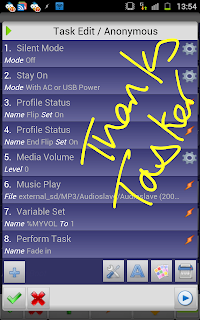 |
| Tasker is a truly excellent Android app - don't let the learning curve peturb you! In 2.3.x you'll need to have Root and copy Tasker to system apps directory in order for it to turn on GPS! |
TELEPHONY
I guess I’m an early adopter in most things techonological, and possibly nothing illustrates that quite as well as the fact that telephony makes up a stark minority of my mobile usage. Bearing that in mind it’s not difficult to leap to the realisation that I’m not the best person to give you advice on this area. That said, I’m going to give my opinion anyway, just without any fanfare or pretense that my opinion is at all authoritative on this.
 |
| OK, so I'm still a little annotation-happy |
In relation to call quality, the Note is fine for me. It seems virtually identical to my Galaxy S II in this regard, only the incoming call quality is a bit better in terms of volume and clarity, whereas callers have suggested the outgoing call quality may be marginally worse than the Galaxy S II. This is one of those subjective areas that is hard to really advise people on however, particularly when I note a minority of users having results that are strongly conflicting with my own. Those users are complaining of serious issues in call quality, the majority of us are not able to reproduce these problems, so I wonder whether there is a sporadic hardware problem here of the kind that afflicts all handsets.
 |
| I guess we're waiting for ICS to get better res contact pics... |
Of course this is Android, so if the stock TouchWiz dialler/contacts list/SMS interface aren’t to your liking you can just change them to something else. At present I'm using Handcent for SMS duties, having frozen the stock SMS app in Titanium Backup to fix the screen-wake problem in the stock app (since the SGSII has the same issue I believe Samsung think this is a feature, not a bug, but I'm afraid users will beg to differ). Go-SMS also has a stellar reputation if Handcent isn't for you. I haven't replaced the stock dialler at this stage, however there are a number of replacement contacts management apps around. I briefly toyed with contapps and was impressed with it's Gingerbread-esque theme and deep social network integration, and I've also had RocketDial Pro come highly recommended from someone with a massive contact list that needed better organisation than the stock app offers.
 |
| Contapps is an attractive and functional alternative to the stock contacts and dialler apps |
CONCLUSION
So, here we are at the end of another section, and I expect you'll be wanting your bite-sized summation:
- The Galaxy Note has the best GPS I've ever experienced on a mobile, the inclusion of GLONASS and barometer support and the mammoth screen raise it above all it's contemporaries. To be perfectly honest I think the Note is the first handset to really usher in the impending end of standalone GPS navigation units, it is that good. Naturally standalone units will have continued relevance for things like aviation and maritime uses, but you have to wonder how numbered their days are there too...
- WiFi reception has no issues
- Network data reception is fine, but not better than handsets that precede the Note
- Call quality, at least from where I'm sitting with the Note plastered to the side of my head, is fine. Marginally better inbound, but marginally worse outbound, than the Galaxy S II as a point of reference. Some users are having very poor experiences though, and at present the cause remains unknown, so unfortunately I have to equivocate a little here and say your mileage may vary
- The telephony-related software in the Note hasn't changed particularly from the incarnation seen in the Galaxy S II, it was adequate then and remains adequate now, but you can't help but feel they could have optimised things a bit for the display - particularly when viewed in landscape
 |
| It's a little bit late, but then the end is a little bit early - forgive me? |
OK, so the title for this piece is a little long-winded. I can't argue with that. I kinda assume that if you're still with me after the nearly 10,000 words I've already expended in this review, you'll probably forgive me the title.
You see, I was starting to ready my piece on the S-Pen when the thought occurred to me that I'd had enough time with the Note to cover things like battery life and bugs too. At that point the best way forward seemed to be just including the S-Pen material in the wrap-up (not to mention it fit my ABC acronym, and really, who can resist an ABC acronym right?). I should point out that although I've used the term 'wrap-up' just now, which implies some kind of to-the-point brevity, this piece will in fact live up to the epic length of the preceding parts, as befits a review of the behemoth that is the Galaxy Note.
So, what am I covering after the break? Obviously the S-Pen is a major focus of discussion, but that is far from everything that needs attention before we lay this review to rest. I'm also going to cover the Note's camera, it's stability in day-to-day use and any Note-worthy bugs (ba-dum-cha!), provide some updates/corrections/ addenda about various things that have come to light with more time with the device, and then (finally!) conclude the review.
Oh, and disregard all the mentions of the video in the review - that's actually going to follow shortly afterward.
All this awaits after one final jump...
The S-Pen
 |
| The S-Pen, performing important public services like improving your Fruit Ninja scores |
OK, so let's kick this off with a detailed look at the S-Pen.
The S-Pen... Apart from the size of the Note the S-Pen is probably the most polarising aspect of the Note. Some have lampooned the return of the stylus, others have been cautiously optimistic about how it's inclusion might play out - in particular thinking ahead to the imminent release of the S-Pen API to developers. The one thing about the S-Pen where there has tended to be consensus is that if you weren't already sold on the Note before thinking about the S-Pen, then the S-Pen is not something that will suddenly sell the Note to you. I'd agree with that assessment, even though I do use the S-Pen daily.
You may well have seen the S-Pen described as a capacitive stylus, so lets dispel that error right off the bat. The S-Pen utilises WACOMs digitiser technology - it's implementation requires a specific change in the touchscreen - and therefore it will not work with other capacitive touchscreen devices. It's the same reason that the S-Pen is unable to trigger the capacitive back and menu keys in the Note. I couldn't find anything particularly specific about how Samsung have integrated the technology here, but I presume it is not too dissimilar to how WACOM do it in their own products. This is what the WACOM white papers say of their other styli:
In terms of the design of the stylus itself, it's long enough and light enough to use comfortably, and doesn't feel in danger of slipping out of it's space in the phone. The only real criticism I can level at it on the design level is that the button on the side, necessary for taking screenshots, invoking the S-Note pop-up, and performing the "Back" and "Menu" functions of the phone, should not be the same colour as the rest of the S-Pen's shaft. It just makes it that little bit troublesome to find at times, a problem compounded by a relative lack of tactile feedback when it is pressed.
 |
| I was surprised how often I actually used this feature! |
There were a few other vagaries that I noted in use, and I see other users reporting a similar experience. These mostly seem to relate to the position of the S-Pen relative to the screen, and looking at the first paragraph of the WACOM white paper above this seems to make sense. When the pen is used at a typical 45 degree angle to the screen all is well. If you look very carefully you can see that the line drawn by the pen is very slightly above the actual pen point, but in use it seems perfectly natural, so I presume WACOM with their considerable experience have found this is ideal for most users. If however you change the angle between the S-Pen and the screen, the accuracy of the pen stroke becomes noticeably inaccurate. It is even possible to induce a couple of millimeters error at times. I presume that in practice this will only pose a problem to a distinct minority of users, those who have an aberrant pen grip ("You're holding it wrong!" - sounds awfully Apple doesn't it?).
 |
| I suspect this is hard to do without an S-Pen handy... |
[As an aside: the video editor is actually really quite good overall, even if the annotation feature isn't a slam dunk - I could actually see myself using it - especially with bluetooth keyboard and mouse via MHL]
Camera
Most reading here will be aware that the 8mp camera aboard the Galaxy Note uses the same camera module and software as the Galaxy S II. If you have no familiarity with the Galaxy S II's imaging prowess, rest assured - that's a good thing. The Galaxy S II has the best camera we've yet seen on an Android, and one of the best ever camera's seen in a smartphone full stop (this has been affirmed in a variety of different shoot outs, I recommend checking out the recent GSMarena one here). Given how much information is out there in relation to the Galaxy S II camera, I could probably just about leave this section at that, but let's cover the main points you need to be aware of.
 |
| Expect to capture nice shots with auto-settings in good light |
UI
 |
| Even indoors with a little know- how about which settings help in less ideal conditions you can capture some good shots |
Still images
In good light conditions the Note takes excellent shots on automatic settings. When viewed at full zoom you can appreciate the great balance it achieves between noise suppression and detail preservation. Colour reproduction, rather typically, is not completely accurate. It's not that it suffers from the kinds of chromatic aberration exhibited by HTC and Moto cams, just that Samsung have elected to pump up the saturation a little because most people actually find that more pleasing than truly accurate colour reproduction.
You can argue the merits of that back and forth endlessly. Photography fans will argue that they'd rather have accurate reproduction, and increase the saturations later on their computer if they feel it's warranted. I tended to agree with that in the past, but when I took stock of the realities of the situation recently I decided I just don't buy that any more. Why? Because I have never actually messed with the colour reproduction of cellphone captured shots after the fact.
 |
| Your eyes are not deceiving you, the Note, like the previous Galaxy models has a case of pink-eye at times |
In settings that are less ideal for photography, for example in low light, the Note is a less able performer. There is no getting around the fact that you have a tiny sensor, and that an LED flash is no replacement for a Xenon one. That's true of all non-Xenon flash equipped cellphone cameras, which is virtually all of them, so it's hard to be terribly critical of this failing. It would have been nice if Samsung had seen fit to include a backlit sensor to help out here, as these are becoming more commonplace in products from Sony and Apple, but I guess we'll have to wait for the Galaxy S III to see some more camera improvements from Samsung.
 |
| This shot is taken in a pitch black room, showing how good the flash can be (my son insisted on wearing his new gumboots to bed!) |
That said, even in less desirable conditions the Note will produce perfectly adequate shots once you've spent a little time tinkering with how the settings effect the end result. The LED flash is good, as far as these go. For illuminating completely dark scenes it's surprisingly effective, and in scenes where the subject is at a medium distance from the Note it performs quite well also. It's less helpful when the subject is closer, or in macro shots, but with the degree of granular control on offer in the camera here it's a cinch to turn it off where that's the case.
The main criticism I'd level at the stills camera is that shot-to-shot time is not what it should be. The SGSII, while not as snappy as the HTC Sensation, Motorola Razr, or Galaxy Nexus for shot-to-shot time, was nevertheless nimble enough that delay between shots wasn't a hassle. The Note is actually only slightly slower than the SGSII, but crucially the delay here crosses the threshold where it starts to annoy me a little. It's not a show stopper by any means, but it's not insignificant either. In the UI video above I demonstrate the shot-to-shot time so you can get a feel for whether it's within limits for you. Since this should be a software issue I'd hope it get fixed within the next few firmware updates.
As you know, we're all about the full disclosure here at AndroidNZ, and we know that you can't really adjudicate camera shots without taking a look at the full resolution shots - you can grab a zip with all the pictures taken above in their unadulterated glory here.
Video
 |
| Another very nice macro, taken indoors during the day (a good coffee too I might add, I love making coffee) |
There are a few things worth noting in relation to video capture for the Note. First of all, recordings captured at 1080p retain the zoomed field of view exhibited in the Galaxy S II. It was annoying in that handset, and remains annoying here, making it unnecessarily difficult to frame recordings taken in full HD. Secondly, in lower light conditions the Note struggles. Frame rates and detail preservation drop off, and even worse the continuous auto-focus can occasionally be so temperamental as to render video capture unusable. Granted that doesn't happen often at all, but nevertheless it's a pretty egregious failing when you consider that the Galaxy S II had the same issue and therefore Samsung has had many months to sort it.
Naturally I've taken some example videos, and you can download the full files here: one recorded to the internal SD, and one recorded to the external SD (if you're wondering what class SD card you need to have in your Note I'd recommend reading what I had to say on this issue here). I haven't uploaded them to YouTube, and nor will I, since YouTube conversion introduces some playback issues that make it impossible to really adjudicate precisely how the video capture performs.
 |
| Before, with flash (auto-settings made the flash fire) |
Battery
For many people, myself included, this is one of the most important aspects of any smartphone review. There isn't much point in having all the features in the world, if the battery life is so dire your phone conks out on you by lunchtime every day. Sadly battery technology is the one thing in mobile phones that hasn't really progressed at all, despite our increased clamour to use all the whizz-bang features our mobiles now possess to fill every quiet moment of our day. What's even worse than that, is that most reviews are based on a couple of days use with a handset, and sometimes less. Their comments on battery performance are speculation at best in some cases, and in a few cases I suspect outright fabrication.
It's not all doom and gloom though on the battery-life reporting front. Some sites like GSMarena are really upping their game in terms of battery life reporting, and even showing a willingness to respond to reader critiques of their method (for example they started detailing the background activity and screen brightness used in their video tests after several comments, including one from us here at AndroidNZ, questioned the usefulness of video playback figures without crucial contextual information).
I conducted similar tests here, using a 'seasoned' Galaxy Note battery. If you're not sure what I mean when I say 'seasoned' here, I'm basically referring to a battery that has been through enough charging cycles to reach it's peak capacity (you typically see improvements in battery life over 3-5+ cycles, these tests were performed after 7 or more).
The first of these tests was the video playback test. We performed this one prior to GSMarena publishing more detailed information on their video playback tests, but as it turns out our methods were essentially identical: phone set to airplane mode, brightness at 50%. Additionally we can tell you that the speaker volume was set to full throughout our test, and rather than using an SD Xvid file, we used a 1080p MKV file (with an HD screen and DLNA/MHL it's hard to fathom why anyone would want to watch SD video on the Note). The media info on the test file can be found here. Under these conditions the Note managed 8 hours and 16 minutes of playback time.
I can hear the wailing and gnashing of teeth already: "But that's an hour less than the iPhone managed at GSMarena, how will I live with myself if my iPhone toting friends can claim better video playback duration?!" Before you get yourself too worked up, consider some facts. Firstly, the Note is pushing around twice the number of pixels. Secondly, if you look at the actual screen area that each phone is powering you'll see that the despite 'only' a 1.8inch disparity in the screens diagonals, the Note screen surface area is around 2.22x the size of the iPhone's display. Finally, we're driving it harder here with a much more demanding file than what the iPhone had pitched against it (in the GSMarena tests they use an SD movie file, but in the case of the iPhone they had to convert the Xvid they are using on the other phones to a file format that would play natively on iOS). If you look at all these aspects in concert with the number of hours each handset managed, then suddenly you can see how impressive the Note's results really are. Basically, it's an apples with bananas comparison, and the real bottom line is this: if you were insane enough to watch 8 hours+ of continuous video on your phone screen, which handset would you rather do that on?
Next up was the browser test, and once again I can hear the consternation that GSMarena's testing evoked, as if millions of voices suddenly cried out in terror and were suddenly silenced. In their testing the Note managed an abysmal 3 hours 36 minutes (improving to around 4 hours with Opera Mobile, which they incorrectly stated is not hardware accelerated). The iPhone in comparison run out an excellent 6 hours 56 minutes. So, how did the Note stack up for me? Using Opera Mobile, with all the usual sync activities running simultaneously in the background, I managed a much healthier 5 hours and 25 minutes.
Why are our respective results so different? First of all there were a few discrepancies between our respective methodologies. They ran their test at 50% brightness, whereas I ran mine at around 35%. I don't know about everyone else here, but I know that I run my smartphones at the lowest possible brightness for any given task, and 50% brightness is much brighter than you'll need for browsing indoors with the Note. In fact, even at 35% I could have dimmed it further and still been perfectly comfortable. A further point of interest in relation to 50% brightness and the GSMarena tests - at 50% brightness the Samsung AMOLED screens are around 20% brighter than the iPhone, so their comparison isn't exactly direct in real terms as far as brightness goes - at an equivalent actual brightness the difference will still favour the iPhone, only not by so great a margin.
I'm sure a few other points of difference in method played a their part in our respective results, the main one worth mentioning being the difference in how the browsing was actually done. GSMarena used a script set to reload a web page, presumably the same one, every 10 seconds. We don't know what the web page was, and in particular how white the page is. I actually browsed on mine until the test completed. I'd hazard a guess my method reflects real use a little better than theirs, being that it is real use.
 |
| The Note's battery life is going to make it hard moving to other handsets, I think that is safe to say |
Despite all of those tests, the real litmus test is how the device actually performs in day to day use. After all, the largely sane majority don't browse on their phone until the battery dies, or watch a couple of LOTR: Extended Editions back to back on their mobiles (or at least, I don't think they do?).
In terms of day-to-day use I found the Note an excellent work horse, besting every other phone I've used in the last couple of years.
My 'typical use' looks like this:
- Phone off charger at around 6:30am, give or take
- Catch up with Twitter/emails/RSS feeds in bed with Screen Filter on for half an hour or so
- After that Screen Filter is turned off, and I manually adjust the brightness to match conditions, aiming for the lowest brightness possible without handicapping usability at all (handy hint: in the Note, like the SGSII and original Galaxy S before that, brightness can be quickly adjusted by long-pressing in the notifications area and sliding your finger from left to right, providing you have turned of automatic brightness in Settings)
- Gmail on push at all times
- Twitter set to update at 10 minute intervals for two accounts
- RSS reader updating every 30 minutes, downloads article stubs and a preview thumbnail
- Facebook, weather, parcels tracking set to update hourly
- ~10 texts
- ~15 minutes of calls
- Half a dozen photos
- ...and after that it starts to get extremely variable, but includes some mix comprised of 30-60 minutes of browsing, 30-120 minutes of music, 30-120 minutes of gaming or video, 10-20 minutes GPS, and probably another 30 minutes or so using a variety of apps (not terribly specific, I know, but you can see that it's heavy use)
- The phone retires to charge every night regardless of how much charge it has left in it, usually between 11pm and 2am
With that use I'm having no issue making it through the day. On the heaviest days I still get down to the dregs before it goes back on the charger, but by that time I've had at least 16 hours on battery with 4 hours screen-on time. More moderate users should easily see two days use, and some will no doubt push toward three days between charges (to those users: do you really even need a smartphone at that point?).
Bugs and stability
 |
| I'd expect the release of the Galaxy Nexus to result in these apps getting fixed fairly promptly... |
I have had the occasional issue arise with third party software - mostly in relation to apps incorrectly scaling to the Note's 1280x800 resolution screen. Most of the apps in question have been minor players - SMS Backup and CallTrack being two that spring to mind, and once you've set these two up they just run in the background in any case. The only major apps that had any issues were Smartbench, and Swiftkey Tablet, which clipped the bottom of text in the word prediction row, but these have since updated to resolve issues. With the Galaxy Nexus in the wild now and an increasing number of HD Androids incoming I expect these scaling issues, which are even now sporadic at worst, to get sorted reasonably quickly.
Addendums, apologies, errors and corrections
It's a good thing I've never claimed to be perfect, it makes eating humble pie that much easier. This section of the review adds some thoughts to earlier segments of the review based on further experience, and covers omissions and so forth.
Firstly, there is some good stuff to add. For one thing I've managed to test the Note with USB keyboards and Mice and found that they work with a USB OTG cable. You really need to try out the prospective models you might be thinking of purchasing however, as many didn't work too. I've had confirmation from another owner that the Logitech peripherals which use their 'unifying' wireless receiver also work with the Note (I have not yet confirmed these work for myself). These offer a number of advantages: there are numerous different models, and the receiver likely uses less power than a USB keyboard or mouse would and removes the need for an externally powered hub making set up much more simple.
In other good news there have been some software updates. One of these is a small 15MB OTA update, I applied this one a couple of days ago and have thusfar found that scrolling/third party launchers are a lot smoother with the update (this update doesn't remove CWM or Root either, I've yet to find a downside that should prevent anyone from going ahead with the update). The other update, which I've yet to apply is an update to 2.3.6 - apparently this one gives further performance updates and increases battery life. I know at least one person has lost Root and CWM doing this update, so make sure the 2.3.6 ROM you update to has a corresponding CFRoot kernel available so you can redo the Root procedure.
Having had a second Note arrive also let me compare their build qualities. Salient differences I noted were the tactile feedback on the home key was worse on one than the other, and furthermore the one with the less convincing home key also had a problem with the bendy rear-casing in that it didn't quite fit flush with the device at the top edge. I haven't seen others complain of these things, so perhaps these are extremely sporadic/one-offs/too small a thing for non-reviewing users to notice, but this sort of thing always make me think you should at least open the device and give it a once over before leaving the store.
[To the person who brought my second Note - I kept the one with the problems!]
The conclusion
So, here we are at last. The end. That moment where you demand I summarise more than ten thousand words into a few measly bullet points. I'd balk at that, if it weren't for the overriding imperitive to "give the people what they want!", but since that's how life is here are your tidy sound bites:
The good
- The best screen available in a mobile (the Galaxy Nexus will be landing with us shortly, so we may very soon be eating our words here, but for the moment this is true)
- Best in class GPS. Other GLONASS capable phones like the iPhone 4S and Motorola Razr might match the performance, but nothing else can match the performance in concert with that screen.
- Best in class video playback. Again, a scant few handsets can match the performance here, the Galaxy S II being the only one that really springs to mind. Once again that screen takes the Note over the top.
- Best in class mobile browsing. Here the performance is actually exceeded by the Galaxy S II and iPhone 4S, but the overall experience taking into account screen size, and more particularly screen resolution, takes the Note to the top of class.
- Excellent battery life. Sure, browsing will exact a pretty heavy toll, but looking overall at all use the Note will disappoint few.
- Root access is easily acquired, as we've come to expect from Samsung (we've got a guide here if you're sitting there wondering how to Root your Note!)
- The S-Pen. Sure, it's benefits will be pretty marginal to the majority, but to those who could use this functionality it's immense. People with a penchant for sketching on the go, for example graphics design types, or people who need handwriting recognition (clue for Western readers: styli are still quite relevant throughout broad swathes of the world, for example Asia), will really appreciate the S-Pen.
The bad
- The size of the device. It is simply too big for many. For all it's charms, the Note won't ever be anything more than a niche device.
- The possibility that the Note, as a niche device, won't get the developer love it deserves. This could well be upgraded to "ugly" status should this start to become apparent.
- While the build quality is just fine, the build materials underwhelm again.
- No hot-swap for either SIM or external memory cards.
- Audiophiles may well find they still need a standalone music player.
- The speaker is on the quiet side.
- Some of the stock software leaves a bit to be desired. If Android were as closed as some other OS environs this would warrant the ignominy of a slot in the "ugly" category, but there aren't really any deficiencies in stock software that can't be addressed with third party options.
The ugly
- Something might come to me later, but for now I'm struggling to think of anything that deserves to find itself here. No doubt the size of the device would qualify for some.
Who should buy the Galaxy Note:
- Almost everyone who can handle the size of the device and is in the Market for an Android smartphone (the only people who fit this criterion who should consider something else at this time are those who want ICS NOW, and should therefore get the Galaxy Nexus)
- People who would rather have a smaller device, but can adapt to the size and for whom any of the following functions are absolutely paramount: video playback, browsing, or GPS functionality
Who should stay away:
- Most people. I realise that's going to sound incongruous given all the good things I've had to say about the Note, but the stark reality is that this handset will be too large for most people
- If you're not sure if this applies to you then your only recourse is to get some hands-on time with the Note, all the pocketability videos in the world can't replace having had the Note in your own hands
- Audiophiles who must use their handset for music also (there is a bit of a paradox there though, since genuine audiophiles are likely to require a dedicated device, and eschew using a cellphone as their on-the-go music player).
...and there it is, the Galaxy Note review is at an end.
Now I can relax for a day or so, before starting this all over again with the Galaxy Nexus.
We're going to have something of an interesting review format for the Nexus, since I'll actually be reviewing that handset at the Clove Blog, while AndroidNZ Associate Editor in Chief Nick "Lokhor" Monrad will be handling review duties here. With the Nexus only a few days away from us, more details will be coming very soon about the how that will unfold. Keep it locked here, and there, for some of the best Galaxy Nexus review coverage to be found on on the net.







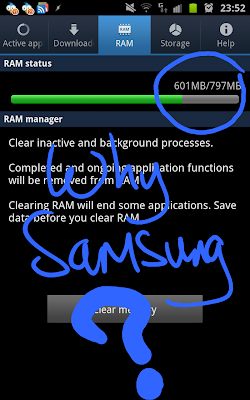
















Fantastic review. I read the whole thing.
ReplyDeleteLooking forward to your nexus review.
I agree with all of your opinions and insight, i think most others will too.
Thank you, I too read it through to the end.
ReplyDeleteHere's a sample of the video quality this phone is capable of in low light:
Deletehttp://www.youtube.com/watch?v=K2VuA2Hi8y8
Excellent review and very accurate with my experience of my Note. I also learnt a couple of handy tips like screen brightness and contacts slide features - why aren't they mentioned in the manual?
ReplyDeleteI still don't quite agree with you on the size being an issue for most. I guess people need a few days to adjust and they won't even notice how big it is.
Lastly whenever I show this phone to friends and colleagues I get gasps of WOW! So as long as I can achieve some peer envy, I am happy!
Amazing review. Probably most detailed I've ever read. You just convinced me, that Note is a device for me. I'll buy it January, when this Xmas madness is over.
ReplyDeleteWaiting for MORE from You ;)
Great job, cheers
Mario
Excellent review, well worth the read and I have just purchased my note :D
ReplyDeleteThe best and most comprehensive review of the galaxy note i've read on the net. Great job. Just a few questions i hope you could answer. How pocketable is the phone when it comes to wearing a suit. Is comfortable to keep it in your pant's pocket? Does it fit comfortably in the inner coat pocket? And how is one handed use with regards to texting, dialling and general OS navigation? Is it even possible?
ReplyDeleteThanks everyone for your feedback - I can tell you that when you produce something as large as that review it's nice to have some good feedback.
ReplyDelete@Anon: In relation to the questions about pocketability I find it comfortable in my dress trousers and inner coat pocket, but I guess that depends on how big the pockets of your clothing are. Although I can now do most things one-handed, I would still say that one-handed use is difficult at best (people with larger hands may find it easier of course, I don't have particularly large hands).
Oh, one quick plea too - if you enjoyed the review and some of our other content please give us a +1/retweet/share - it helps out our search rankings a lot so that others can find there way here :)
ReplyDeleteEpic Review!! Seriously you have put so much effort into this review. Extremely detailed.
ReplyDeleteI have question though, hope you can answer it. I have a lot of blu ray rips that are greater than 4gb (6gb, 8gb etc.) is it possible to transfer them onto the note? or is there a file size limit?
Thanks
Not possible (should be doable once it get ICS, whenever that is).
ReplyDeleteAs a workaround you can use mkvtoolnix to split those files.
Are you sure i'll be able to so so with ICS? ICS supports a different file system or what?
ReplyDeleteThanks
...do* so with ICS...
ReplyDeleteI've noticed you're doing reviews of galaxy nexus cases and screen protectors. Could you please point out some good cases and screen protectors for the Note? I haven't had any luck with finding any good ones so far. I would love a similar case to the Diztronic one you reviewed for the nexus
ReplyDelete@Josh: Yes, ICS supports different formatting types, although how external SD's will be implemented I'm not sure at this stage.
ReplyDelete@Anmar: Hi Anmar, the reviews for cases and so forth have been done by Gianpy (one of the other editors), so I've not found anything for the Note. Once my Nexus review is done I'll definitely be looking to getting lots of different Note accessories to try out.
Thank you for a detailed review.
ReplyDeleteHaving bought one of these beasts your review makes me even more pleased with my purchase.
Cheers
Titus A d'Uxass
Fantastic Review.. I have been reading up on Galaxy Note.. but I haven't found a review more detailed than this till date.
ReplyDeleteHave you tried using NoLed or a similar app for a substitute to LED notifications on the galaxy note? Does NoLed work properly without noticeable battery drain?
ReplyDeleteWow, this took quite a while to read over :)
ReplyDeleteI really liked the review, and as a Note owner I agree with most of the things you wrote.
Also, thanks for the tips! I didn't know about the brightness change through swipe :)
One thing that came to my mind, is improving the browsing length via changing the background in Opera Mobile to black, found it on xda: http://forum.xda-developers.com/showthread.php?t=1326434
Otherwise, thanks again, I think that this review will help many to decide on this phablet :)
Ah great, thanks for that - I had looked into some solutions for black-background browsing but none looked as good as the one you posted (slightly out of the loop with the Note developments at present as reviewing Galaxy Nexus at the moment).
ReplyDeleteYou're welcome! I'm glad I gave something little back to the Note community :)
ReplyDeletehow wee does NoLed work on the Note?
ReplyDeleteThe longest and possibly the most comprehensive gadget review I have come across for a long time. Thanks for the in-depth coverage!
ReplyDelete@Chester: Many thanks, glad you enjoyed it!
ReplyDelete@Anon: I've not actually tried NOLED, but I imagine it works fine - I'm waiting for BLN support and it looks like it'll be along shortly.
Great review. Seldom that one goes so in-depth.
ReplyDelete@Anon: Cheers!
ReplyDeleteFantastic review....have placed my order !
ReplyDeleteThis may be a naive question but what app launcher and widget have you used on the screen shots?
@Paul: Hi! Glad you enjoyed. Launcher there is LauncherPro+, however I've now started using ADW Launcher (recent updates make it better IMO, that and it is still getting update support unlike LP+). Live wallpaper is the one that comes with Ubermusic. The text battery widget is BattStat Pro, clock/weather widget is Beautiful Widgets, dock icons are from XDA-developers (although with ADW Launcher you can just install the WP7 theme and grab them from there, easier than doing that in LP+). Lockscreen is Widgetlocker.
ReplyDelete@NZtechfreak - I need your expert Advice, My Galaxy note is eating battery like anything, with a brightness at 92%.... that's wired as I have done all trick, settings to save display battery usage. like disable auto brightness, brightness @ 30%, and etc... I don't know waht is the issue,. but i am dieing out of frustration now with it... Can you help me here!
ReplyDeleteIs there a way to use HDMI out and USB for an USB mass storage device at the same time? If yes: how?
ReplyDelete@Anon: No way to use both, they are mutually exclusive hardware connections. If it's just for watching media you could use a USB storage device and output the video with DLNA though.
ReplyDeleteI want to ask about this mobile can post a msg in facebook that shown as a via samsung galaxy note in a wall ??
ReplyDeleteHello Murray – hope you are having a great start to 2012. Thanks so much for the detailed review of the Samsung Galaxy Note N7000, which even a non-technical person like me can understand. I want to buy this phone/tablet, but would prefer to get a proper look at it first, and have been told by JB HiFi that it is not generally available because “Vodafone has not yet approved it”. If I can find somewhere close by (North Shore, Auckland) to preview it, and decide to buy it, do you know if I would be facing any problems using it as a phone with Vodafone prepay? With appreciation for your input, Heather heathergillnz@gmail.com
ReplyDelete@Heather: Thanks for your comments, glad to know that people who don't rate themselves particularly tech-savvy find it accessible. Your best bet locally on the Shore would be Expert-Infotech at 96 Sunnybrae Road, Glenfield (happily they also have one of the lowest prices for the Note). I've purchased from them several times and had no problems, but their customer service isn't hugely well regarded. Will have no problems on Vodafone pre-pay.
ReplyDeleteA version of this phone but with a physical keyboard would be great. Preferably with a keys that could be re-organised to layout other than QWERTY, such as DVORAK layout.
ReplyDeleteThis review is EPIC!!
ReplyDelete- Sent from Galaxy Note..
Nice review. Very comprehensive. Bought a Note and I'm very happy. Cheers.
ReplyDeleteDo you still have a Galaxy Note? Does your screen have "black crush" or "banding" issues? There's a thread on XDA called "Galaxy Note colour rendering issue started working on it" that talks about these two issues. There are a couple people on the thread saying they've seen Notes without the problems either in person or in photos. Personally, I'm still skeptical about whether there are Notes out there without these severe problems (problems I would put squarely in the "Ugly" category).
ReplyDelete- Hirudin
Oh, I forgot to mention: I have now purchased two Notes and both of them have both of these problems (banding and black crush). They also have slight (and different) color temperature problems (one shifts toward green and the other toward blue).
Delete- Hirudin
I've now bought a third, this time a white one. Same banding and black crush problems.
Delete- Hirudin
i read the entire post from my 2 days old note and hundred times scrolling. this is loong but great!
ReplyDeleteit maybe someone's luck... mine has no banding nor black problem. did you brought all 3 notes at the same shop and period?
by the way the ram consumption is totally true and i google for it. that's why im here :-)
@Anon: Thanks for your comments! Mine came from two different places, different batches I think (although both very early ones for each country).
ReplyDeleteCould I connect to a seagate GoFlex Satellite hard disk then play the video out to a TV?
ReplyDeleteArt
Fantastic review, many thanks for the effort you put in.
ReplyDeleteI have a week old Note and I'm still looking on ways to improve the "out of the box" experience. Coming from the HTC Desire, I have to say that Samsung do some of the basic things very badly. Alarm clock - oh no, where is that stupid power button before I can turn it off? Why does the phone turn the screen on for a text message but doesn't wake up for an alarm? Bizarre and crap!
A torch & camera to use from the lock screen would be nice too. I have tried various launchers, but all of them are pretty clunky (you have to select, then draw your pattern, then you're in - that's slower than just using the default TWLauncher!).
Finally the calendar, one area HTC really got right with Google. The Samsung calendar app widget doesn't even update - you have to manually press the refresh button to move it to the current day. This is so awful it's hard to believe. And trying to enter an event - yuk, it's just plain horrible! I'll have to waste more time shopping for another calendar app...
All in all, the Note has fantastic hardware (it's all about the screen), some great software (video editor is excellent, free Polaris app for office docs, etc), but some horribly clumsy touches overall. The basic android stuff like calendars and alarm clocks are frankly just poor compared to their competitors. Then you're forced to experience those precious hours of your life trickle away through your fingers as you hunt through the millions of useless apps that are both ugly and buggy to replace stuff that should just work and work well out of the box!
Finally video calls. Anyone have a carrier that let's you do this? I'd love to find a way to set this to use Skype video calling over wifi. So far, no joy, so it remains an annoying "feature" taking up space in contact lists that I can't use. :-(
I'm using Skype over 3G and WiFi without issues for video calling, I'm using an older version of the APK that was modded to work with unsupported phone models, will dig you up a download link when I can.
DeleteRegarding the screen wake on text message receipt - I agree, annoying! I believe I mentioned in the review that I just use Handcent and freeze the stock messaging app in Titanium Backup to remove that problem.
If you want Torch/camera from the Lockscreen then I highly recommend Widgetlocker - you can have widget shortcuts and four app shortcuts in the ICS lockscreen type. Very convenient.
This comment has been removed by the author.
DeleteThe nice thing about stuff like Widgetlocker/Widgetsoid/alternative Launchers is that you can always set up the phone how you like regardless of stupid manufacturer skins, so it's worth a little investment!
DeleteRegards alternate Launchers I like ADW Launcher for Gingerbread, and I'm enjoying Nova Launcher on Ice Cream Sandwiche. Neither of them are slower than TW, on the contrary you can set up much quicker access to things that are important.
Think I might have sorted the best calendar app out for the Note - Jorte Calendar, very very nice!
ReplyDeleteCool, have seen others recommend it so will check it out. My Calendar needs are fairly simple though...
DeleteThanks for the responses - think I didn't make it clear wrt Skype, it works perfectly for video calls. What I want, is when I press a "buddy" icon and the five little icons pop up, one of them is for video calling. If I select that, it would be great if would default to Skype rather than trying to call someone's mobile number!
ReplyDeleteWith regard to WidgetLocker, if I select say "camera" from the lock screen, does it then give me the camera or ask me to draw a pattern on the screen to unlock the phone and then load the camera? If it's the latter, I don't see how it's faster than the default TW. Draw pattern, press camera icon? Same number of button presses, no?
No need to draw a pattern, turn off pattern unlock and system lock screen and use Widgetlocker instead, simply drag the center circle to the quadrant where you put the camera shortcut.
DeleteTried WidgetLocker - can't get it to work as I want. Basically keep the phone locked but allow the use of the camera. Don't see any options that allow this. If you want the phone to have a lock, then WidgetLocker doesn't get you quicker access to anything except the Tesla flashlight. Everything else requires you to draw a pattern to unlock the phone before you can use the application. You're only other option is to disable the lockscreen. Not really recommended...
ReplyDeleteUnless I missed something?
Yes, with Widgetlocker for it to behave the way you want you do need to remove the pattern unlock I'm afraid. No way around that I am aware of. If you do turn it off then it will behave exactly as you want it to. To be honest pattern unlock isn't that secure anyway, so if you don't want to remove it for securities sake then you should probably use a pin unlock.
DeleteOne hell of an amazing review ! Best one so far . Ironically i read it after buying the note :P
ReplyDeleteThank you for this in depth review.
ReplyDeleteI am now waiting for my Note to arrive.
I have also purchased a Seagate GoFlex Satellite Mobile Wireless Storage 500GB this should be interesting!!
Cheers Art
Hi Joss! Thanks for your feedback. You are quite right about the frequency of these reviews, I would be quite insane if I were doing these often!
ReplyDeleteIn relation to USB tethering - install Kies to your computer and it should work. I struck just this problem in the last few days with my new ultrabook and after a brief search saw that others had fixed this by installing Kies (which besides supplying drivers is a thoroughly useless piece of junk). Obviously the Note should supply the drivers itself and plug n play, and it's poor of Samsung that it doesn't.
Very odd that the SD card it not recognised - how is it formatted?
Sorry if I seem to have offended you by asking how the card was formatted, I was only seeking a little more information as a basis to start troubleshooting (which seems fair enough from my perspective). Absolutely agree that the phone should recognise a card that is not formatted to a natively supported system, that's what my Android handsets have done (for example with my 64GB card), but I have seen sporadic reports of peoples phones failing to give the prompt to format the card - hence why I asked. First suggestion would be to format it to Fat32 in your PC and then see if it works.
ReplyDeleteHi Joss, no worries at all. I thought that was directed at Samsung but it wasn't entirely clear so I thought perhaps I had inadvertantly offended you. Nil offence taken here (if the Samsung folk read it they might be offended, but I rather think they deserve it!).
ReplyDeleteAmazing Review, Thanks a lot.
ReplyDeleteI am in the UK and have had this phone for 6 weeks. In a word "amazing". I am 4' 10" tall and have a handspan of 7" due to playing a 12 string. This phone is not as big as you think. The size issue disappears very quickly.
ReplyDeleteThe screen is amazingly sharp and crisp. I mainly use the S-Pen to annotate my photo's before I email them. I have used it in a hurry to reply to texts and it recognises my handwriting immediately. If I am without a post-it pad or notepad, I use it then too. My colleagues are like me; have pen, will travel!
The camera takes a little time to understand the settings; no more than 2 minutes. When you do, the pictures are astounding, particularly in low level lighting with the flash off and night mode on. If you like to take good impromptu photo's then spend ten minutes max learning this, you will not be disappointed. The sound on the speaker is not good, however plug some headphones into the jack and you will happy.
The screen size makes an excellent ebook reader with no need for a kindle. Although I have not yet fully explored the sat nav function I don't think that is going to be a problem as the GPS mode locks into satellites from inside my house with no open view of the sky within seconds. As for accuracy, that is scary; it displays my location and even indicates the room I am in (purely with Google Maps).
Whatever updates have been made to the OS since your review has most certainly improved the touch screen, S-Pen, browsing and many other mild issues you raised. (The version I am running is gingerbread).
I am a COMPTIA A+ and Network + certified engineer managing a large KS3 - KS5 network of over 700 devices. (No LEA involvement, RM or other network management companies thank goodness). I also had no end of problems with touch screen devices and absolutely hated them. Touch screens do not like ladies with long nails. Not with the Note though. I can easily use the onscreen keyboard with my nails and actually enjoy using it.
If you have an issue with what you think is too large a phone, try it. You will not be disappointed and you quickly forget the size of a phone that you initially thought was too big.
The Galaxy Note is second to none and all of those that have seen the ads in the UK, it really is as quick and easy as you see.
I only hope it can get better with the ICS OS update. I don't want to see this type of combined device to fail when it is so superb. I'm looking forward to trying it with a desk dock to HDMI ouput (on order) and bluetooth keyboard and mouse. If this happens OK, I'm all for ditching standard PCs regardless of OS.
Everything you have posted is utter rubbish! STOP POSTING RUBBISH! NZtechFreak does not owe you an apology. JUST GO AWAY!
ReplyDeleteOrdered a Note last week then found your review and am feeling even better about my decision. Your report is an excellent example of solidly-pragmatic and thorough Kiwi analysis -- so much more helpful than the once-over lightlies that are so frequent elsewhere. Thank you!
ReplyDeleteI'm looking forward to buying a Note very soon, and wondered where in NZ I can buy a Freedom Pro Bluetooth Keyboard.........?From what I've seen they will suit what I need but none for sale here that I can see? Can you help please?
ReplyDeleteThanks
Brief perusal at Trademe and Pricespy suggests is can't be purchased in NZ (not an exhaustive search by any means, but probably the right conclusion). They used to be available online via Expansys but they don't seem to have them anymore. Plenty on Ebay, but otherwise I'm not sure you could look.
DeleteI have decied to buy a smart phone.. Im from India. can you suggest me one.. Im asking this because there are lot of new models released after ur review. It will be a great help for me if u help me to choose. I already have an ipod touch 4g. So going to iphone does not make sense since all the features and UI are going to be same. Now I'm stuck up with SGS2 HTC one X ( No service centers in India, only one or two) and SGNOTE. Thank u
ReplyDeleteOf those I'd recommend the One X if you can live with the storage confines, or the Note if you can't. The S2 is still a fine phone, but getting an HD screen is much more future-proof.
DeleteWhy not a Galaxy S3?
DeleteNiche device, huh? Weird it sold so much ^^ I think the only flaws the Note has come from the software, but that's not an issue to us flashaholics, right? Loving my Jelly Bean CM10 Note!
DeleteIt sold well, I expect even beyond Samsung's initial expectations, but despite that I still think it is a niche device overall (albeit increasingly less niche as time goes on). For people who purchased one and love it, just as I loved mine, nothing else really matches up. I can't wait for the Note 2 so I can ditch my S3!
DeleteHere's an example of the video quality of this phone (SC-05D) in low light conditions:
ReplyDeletehttp://www.youtube.com/watch?v=K2VuA2Hi8y8
only one word.... PHENOMENAL review. Never read any tech review such accurate and in-depth. Thank u very much. :)
ReplyDelete